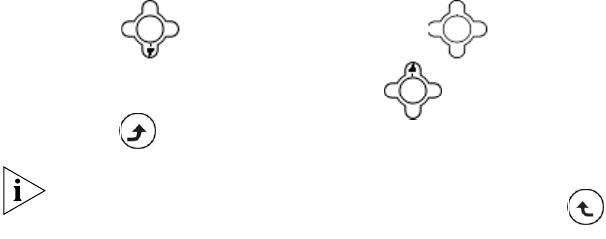
42 CHAPTER 6: CALLING FEATURES
To activate any of the call forwarding functions:
1 Select Menu and go to Settings > Call Settings > Call Forward.
2
Press to select
On
and then press to activate
Call Forward.
To deactivate Call Forward, press
to select Off.
3 Press to return to menu.
To deactivate the set of Call Forward functions, go to Settings > Call
Setting > Call Forward. Choose Cancel All and press Select.


















