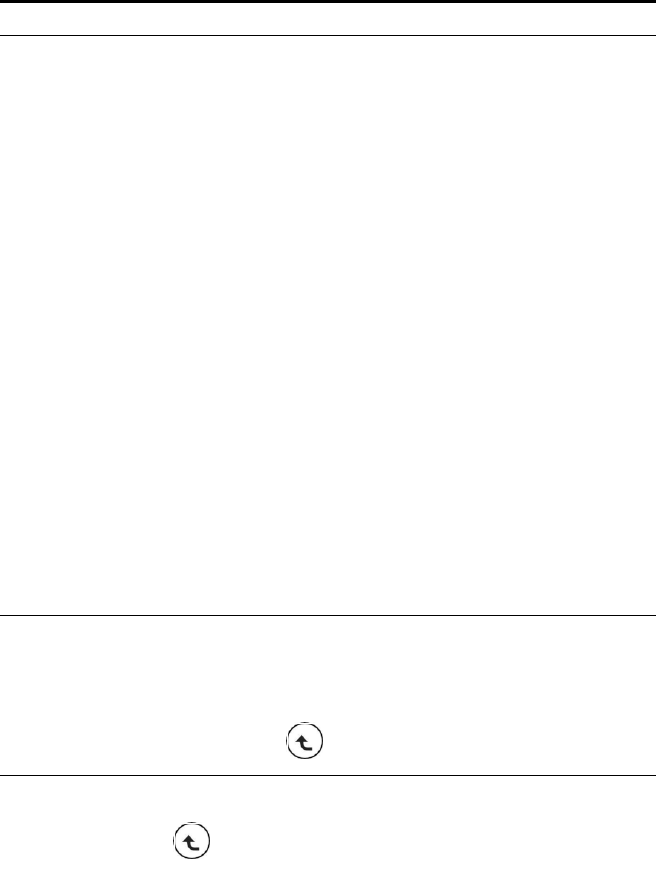
46 CHAPTER 7: MENUS
Table 24 Setting Up and Using E-mail
Feature Description
Account
Settings
From Account Settings, the following options are available:
■ Account Name: enter a name for the activated account.
■ Your Name: enter the name to be displayed as the sender
name.
■ Mail Address: enter your e-mail address.
■ POP3 Address: enter your e-mail address.
■ POP3 User ID: enter your e-mail ID.
■ POP3 Password: enter your e-mail password of 1 to 20
characters.
■ SMTP Address: enter your SMTP address.
■ SMTP User ID: enter your SMTP user ID.
■ SMTP Password: enter your SMTP password of 1 to 20
characters.
Advanced:
■ Reply Address: can be either in English or IP address.
■ POP3 Port: provided by your network service provider. (default:
110)
■ SMTP Port: provided by your network service provider. (default:
25)
■ Signature: enter your signature according to your preference.
■ Reserve Mail: you can store your mails on the server
Write New Writing new mail, you can Preview the subject, recipients and
content; fill in the Subject, add the Recipients (either Input
Address directly or Add By the Phonebook), write the Content,
and then you can either Save To Draft or Send the Mail.
While editing, press to switch the input method (ABC or 0-9).
Receive A pop-up message “Receive Mail?” on the screen indicates you
have mail waiting.
Press OK to receive new mail.


















