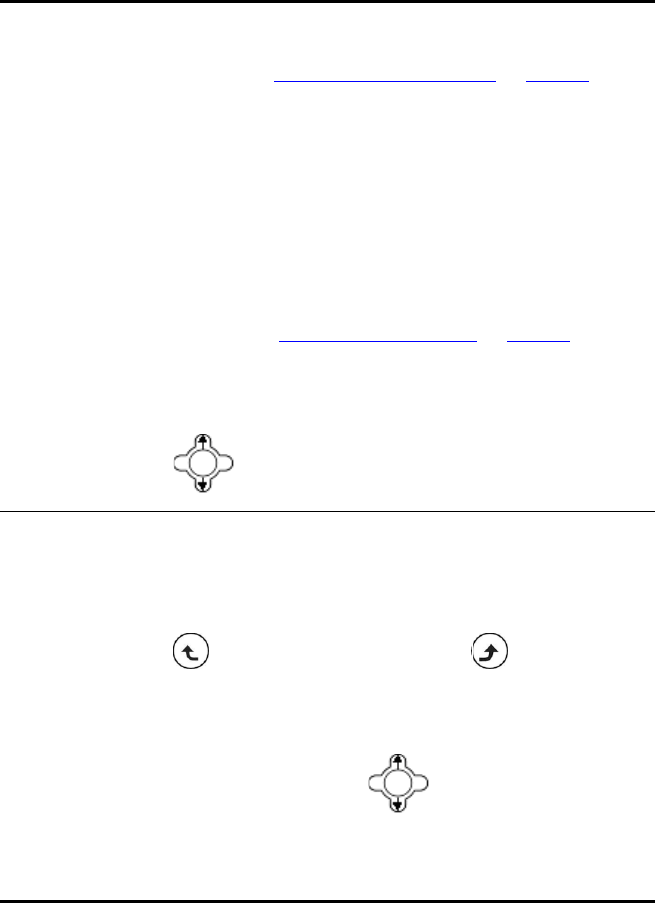
54 CHAPTER 7: MENUS
Display
Settings
Settings > Display Settings
Settings > Display Settings > Wallpaper
For details, refer to“
Setting a Wallpaper Image” on page 36.
Settings > Display Settings > Greeting
This option enables you to set welcome words as greeting and to be
displayed when the phone is powered on.
Settings > Display Settings > LCD Off Time
You can select the period of time the LCD is on. The backlight turns
on when you press a key and turns off when there is no activity for
the specified time period. You can either select LCD off time as
Always On, 15 Seconds or 30 Seconds.
Settings > Display Settings > LCD Brightness
For details, refer to “
Adjusting the Backlight” on page 37.
Settings > Display Settings > Config. Tip
This feature allows you to view all the settings you’ve set. When
scrolling over a setting, a small window indicates the value.
Press to select On or Off to activate/deactivate.
Keypad Settings > Keypad
Three options included in Keypad:
Settings > Display Settings > Keypad Lock
Key lock is used to prevent unintentional pressing of keys.
Press OK to process the action or press Back to the menu.
Settings > Display Settings > Key Tones
You can activate the tone that the phone sounds when you press a
key.
To activate the key tone, press to select Click Tone.
To deactivate the key tone, select Tone Off.
Settings > Display Settings > Key Backlight
You can activate (set as On) the key backlight when you press a key.
Table 27 Phone Settings (continued)


















