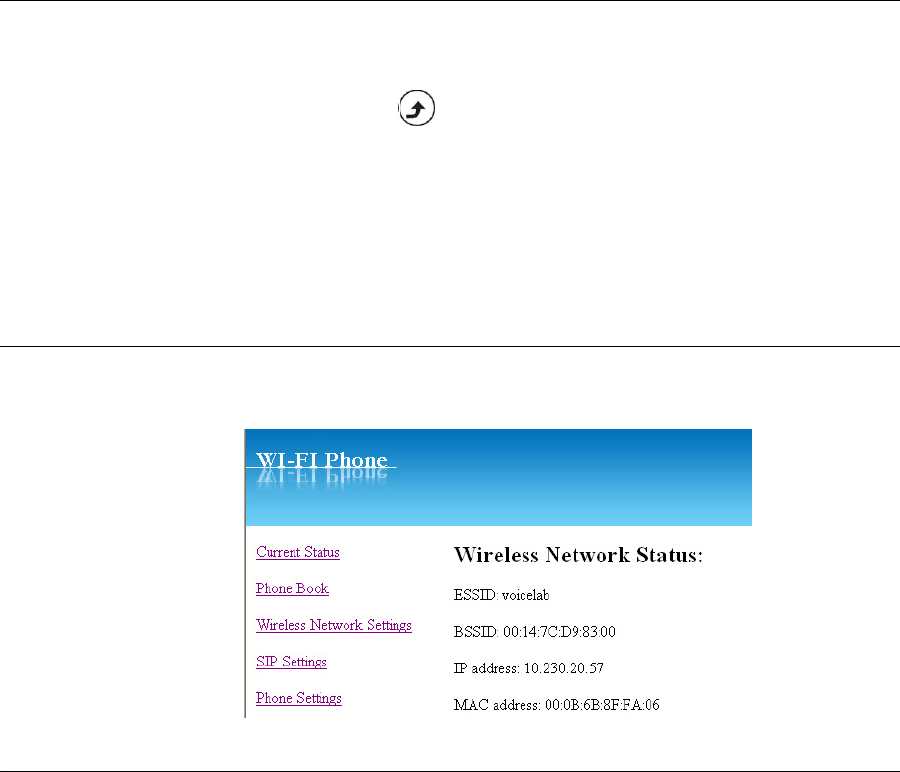
58 CHAPTER 8: WEB CONFIGURATION
Accessing the Web
Configuration
Utility
To access the Web Configuration utility, your Wireless phone must have
an IP address and WLAN connection. The PC used to view the Web
Configuration utility must be connected to this same network.
1 In Standby, press Status to view your Phone Status - IP Address. A
connected IP address is indicated (for example,172.16.140.174).
2 Enter the phone’s IP address in your PC’s Web browser (for example,
http://172.16.140.174).
3 Enter the Logon ID and password to access the Web Configuration utility.
(The initial default settings for logon ID and password are: admin and
admin, respectively.)
Checking Wireless
Network Status
By selecting Current Status, you can view your phone’s ESSID, BSSID, IP
address and MAC address settings for the wireless network.
Editing Names and
Numbers in Your
Phone Book
Using Phone Book in Web Configuration, you can add, store, edit or
remove all recorded entries.
To create a new entry:
1 Select New and then enter the Name (20 characters as max. length),
E-mail, Ring Tone, Number and/or set the Speed Dial (1 to 9).
2 Select Save to add the new entry to your Phonebook.


















