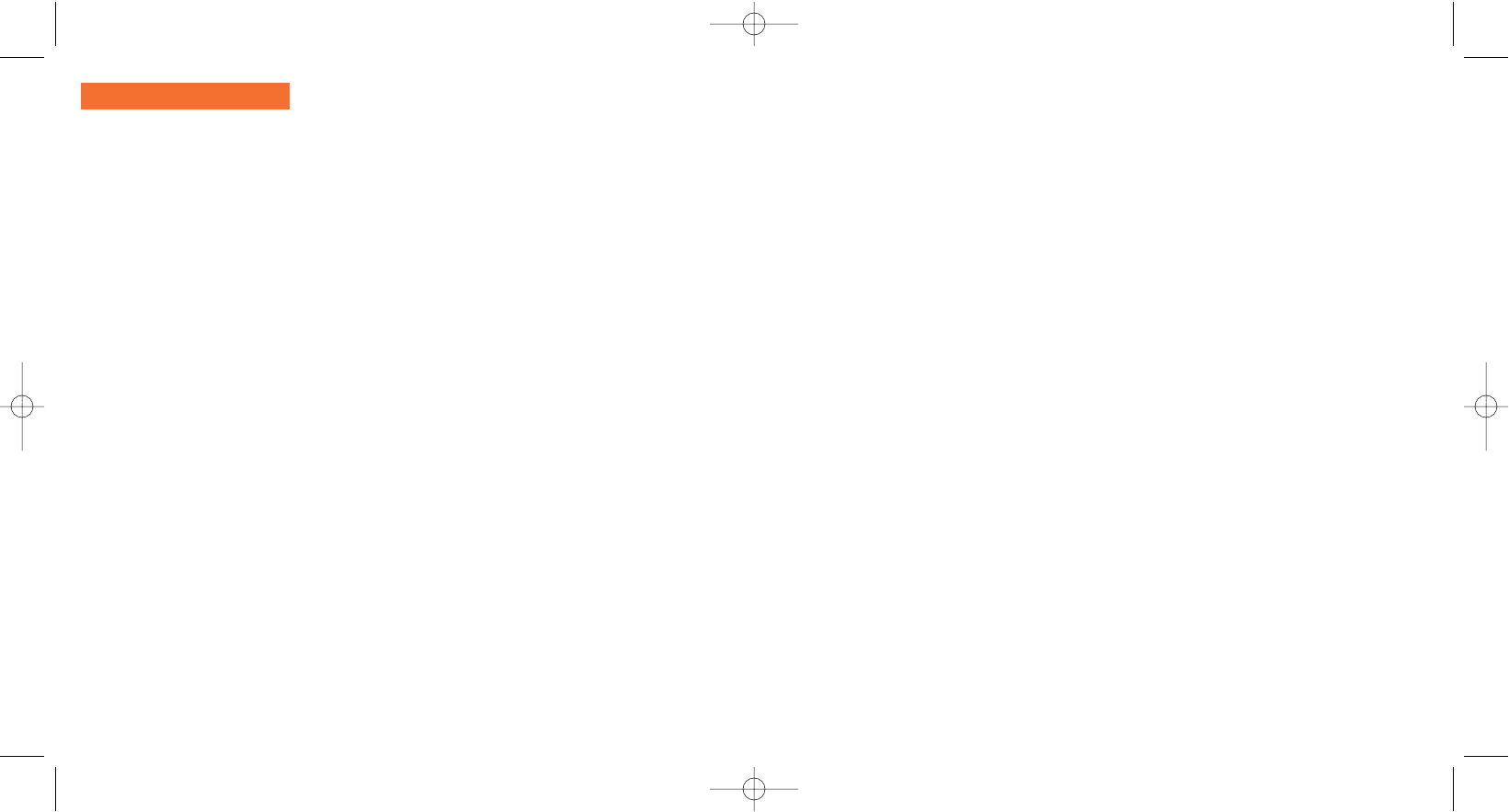
40
7.10 Settings
7.10.1 Message sending parameters
• Expiration:request a deletion of undelivered messages from server
(never delete, after 30 minutes, 1 hour,6 hours, 1 day, 1 week).You
can select or cancel this option.
• Delayed delivery:you can delay a message delivery by 30 minutes,
1 hour,6 hours, 1 day,1 week or never.
• Message type:SMS/MMS.
• Receipts:- delivery status report Yes/no
- read status report Yes/No
7.10.2 Message receiving parameters
Request for downloading new messages:always download,always defer,
defer if over 1 KB, 10 KB,or 50 KB.
• Receiving:
- National:Reception mode depending on operator.
- International:If roaming you can always download,always defer,
or download or not depending on the size.
• Anonymous senders:You have the possibility to reject or not the
messages from anonymous senders
• Receipts:- request for acknowledgement of delivery report Yes/no
- request for acknowledgement of reading receipt Yes/No
39
7.10.3 Look & Feel
• Emoticons: graphical display of emoticons.
• Slide duration: page display duration in seconds.
• Personalisation:insert signature and/or add an introduction: always,never.
7.10.4 Advanced parameters
You can program specific parameters for SMS/MMS.
SMS parameters:Format (to be used for delivery to recipient: Fax, SMS,etc.), Reply path, Service centre
(name and number of your operator’s service centre,which may be provided automatically).
MMS parameters: MMS profiles to set your MMS profile, follow the same procedure as for setting your
WAP connection (see page 64).
7.11 Distribution list
Create and manage a distribution list to send a message to a group of correspondents.
7.12 My favourite
Enter the number or e-mail of your favourite contact.Then,when you want to send a message,select “Send”
and “My Favourite” directly without searching in the directory.
7.13 Memory
You can check the available memory in your mobile phone and in your miniSD Card (if any) at any time.
MESSAGES
• SETTINGS
• DISTRIBUTION LIST
• MY FAVOURITE
• MEMORY
M5_UM_FCC_07-10-05 7/10/05 15:15 Page 39


















