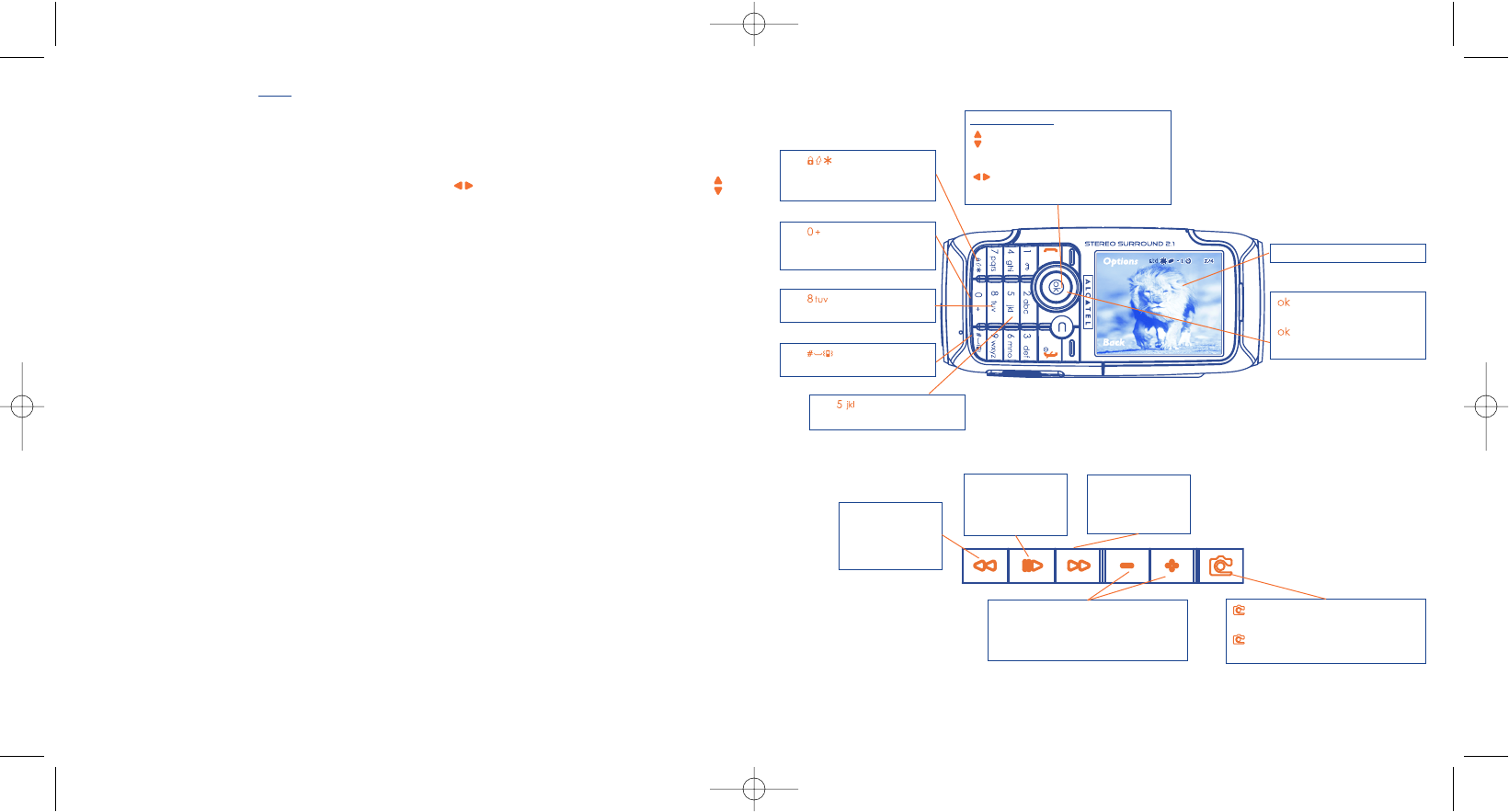
80
Key (in Framing mode):
Brightness settings
Key (in Framing mode
only):Mute/Unmute
recording
In landscape mode
: Zoom in/out (in Framing
and in Recording modes)
:Exposure correction
(in Framing mode only)
key (in Framing mode
only):Starts the recording
key (in Recording mode
only):Stops the recording
Key (in Framing mode):
Colour mode settings
13.3.1 Video settings (direct access):
Key (in Framing mode):
Duration mode settings
Viewfinder
Side keys + and - (in Framing and in
Recording modes):zoom in/out
Side keys + and - (in Playing mode):
volume
key (in Framing mode only):starts
the recording
key (in Recording mode only):stops
the recording
Play/Stop (in playing
mode)
Switch to video (in
framing mode)
Key (in Framing mode
only):Size:XL (176x144),L
(128x96)
Lateral keys
Backward (in playing
mode)
Brightness (in
framing mode)
Forward (in playing
mode)
Colour (in framing
mode)
13.2.4 Options available after
taking the photo
Once you have taken a photo or an animation,you can Send your photo,Save and Send your photo, Save
it,Discard it, Modify it (see below),Attach sound to it, access your Image album,or assign (Set as) it
to a contact or a main screen,etc.
Just after taking the photo,you can rotate the image with the key or reduce the image size with the
key (for certain formats).
13.2.5 Modifying images
Access the “Media Album” or the “Camera” menu
(1)
and select “Modify”.You can Reduce the size of
the image, Add stamp or Add frame to it.More frames are available from www.myonetouch.com
13.3 Video
You can choose from 3 video clip lengths:
- Short MMS video (100kB max) that you can send by MMS,
- Long MMS video (600kB max) that you can send by MMS,
- High duration (10mn.max) that you can transfer via infrared, data cable or miniSD Card.
79
(1)
The multimedia content (melodies,images, drawings,etc.) in this telephone is for private use only,and
may not be used for commercial purposes.Violators will be subject to prosecution.
IFA BILDERTEAM@Agenceimages.com
M5_UM_FCC_07-10-05 7/10/05 15:16 Page 79


















