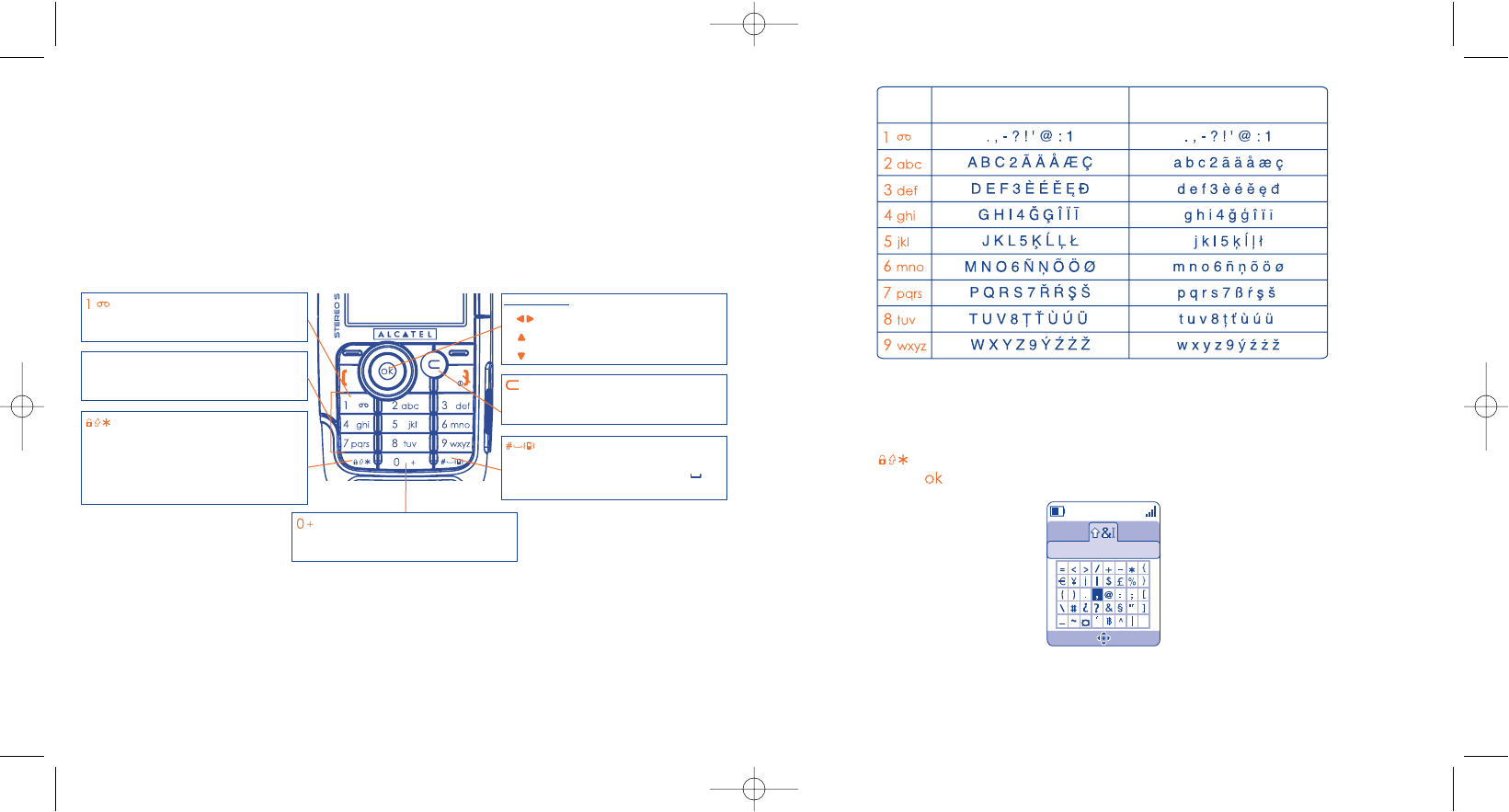
92
This characters table is generic. All available characters are not displayed.The candidate letters may vary
according to languages.
Symbol table
Hold down the to display the symbols table;the cursor is positioned in the centre.Use the navigation
key to move it and the key to validate.
Symbols table
91
Navigation key:
-RIGHT/LEFT:Validate the word
-UP:Previous word in the dictionary
-DOWN:Next word in the dictionary
key
- Short press:insert a Smart punctuation as ,- ‘
- Long press:insert 1
Keypad
- Short press:alpha input (a,b)
- Long press:numeric input (1,2,3)
key
- Short press:switch the current mode into:
Ab -> AB -> ab
- Switch from T9 predictive mode to Normal
mode
- Long press:access the Symbols table
key
- Short press:DELETE character by character
- Long press:DELETE the entire word
key
- Short press:Valid the displayed word in
predictive mode and/or insert a space
- Long press:Add word in the dictionary
key
- Short press:Access the language list
- Long press:Enter zero
Select Back
Latin uppercase Latin lower case
M5_UM_FCC_07-10-05 7/10/05 15:16 Page 91


















