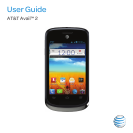Bluetooth
®
..........................................................................35
Using Bluetooth ..................................................................35
Entertainment ......................................................................36
Taking Pictures With Your Camera ..............................................36
Adjusting Camera Settings ......................................................36
Sharing a Picture .................................................................37
Shooting Video with Your Camcorder ..........................................38
Adjusting Your Video Settings ...................................................38
Sharing a Video ...................................................................39
Playing Your Videos ..............................................................39
Opening Your Gallery ............................................................40
Adding Music to Your Phone .....................................................41
Playing Your Music ................................................................42
Making Memorable Memos ......................................................44
Applications ......................................................................... 45
Alarm .............................................................................45
Calculator ........................................................................45
Facebook
®
........................................................................45
File Manager ......................................................................46
Kingsoft Office ...................................................................46
NotePad ..........................................................................46
Task Manager .....................................................................46
Timer .............................................................................47
Twitter
®
...........................................................................47
Voice Dialer ....................................................................... 47
iiiContents
Messaging ...........................................................................25
Message Box .....................................................................25
Sending a Message ............................................................... 25
Changing Message Settings ......................................................26
Email .................................................................................28
Creating an Email Account ......................................................28
Receiving Email ...................................................................28
Composing and Sending an Email ..............................................28
Replying to or Forwarding an Email ..............................................29
Deleting an Email Account .......................................................29
Email Settings ....................................................................29
Connecting to the Internet ........................................................30
Adding a New GPRS/EDGE/3G Connection ....................................30
Turning on Wi-Fi
®
.................................................................30
Connecting to a Wi-Fi Network ...................................................31
Checking the Wi-Fi Network Status ..............................................31
Browsing the Internet ..............................................................32
Opening a Web Page ............................................................. 32
Browsing Options ................................................................32
Opening Another Browser Window .............................................33
Using Bookmarks ................................................................. 33
Changing Browser Settings ......................................................34
Using Google Chrome
™
..........................................................34
ii Contents