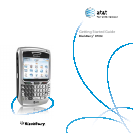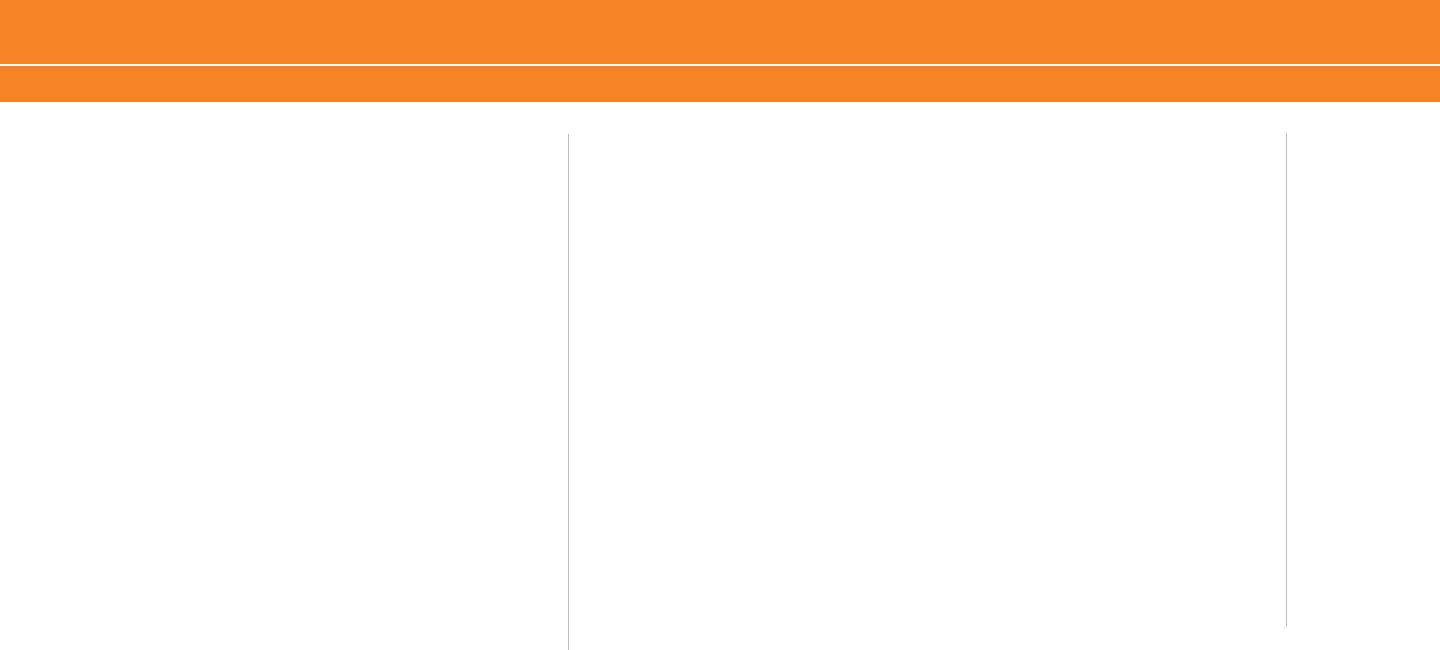
BlackBerry
®
8700c
32
BlackBerry
®
8700c
32
- Respond to a Push to Talk call 25
- Set your Push to Talk availability status 26
- Send a Call Me Alert 26
- Set a Contact Alert 27
- Send a Voice Message 27
- Turn off Push to Talk 28
Synchronize Your BlackBerry
®
8700c
With Your Computer 30
BlackBerry
®
Desktop Software 30
What You Need 31
Setup Instructions 32
Media 36
Media 36
Troubleshooting 38
Tips and Tricks 44
Accessories 46
Icons and Indicators 50
Welcome to AT&T 4
What’s in the Box? 4
Insert the Battery 5
Charge the Battery 5
Set Up Your BlackBerry
®
8700c 6
Setup Wizard 6
Introduction to BlackBerry
®
8700c 6
Email Set Up 9
Get Started Using Your BlackBerry
®
8700c 12
Send an Email 12
Send an SMS Text Message 13
Make a Phone Call 14
Set Up Voicemail 16
Check Your Voicemail Messages From Your BlackBerry
®
8700c 16
Check Your Voicemail Messages From Other Phones/Wireless Devices 16
Add a Contact 17
Schedule an Appointment 18
Go to Web Pages 19
Setup Bluetooth
®
20
Push to Talk 21
- Setup Push to Talk 21
- Add a Push to Talk contact 22
- Create a Push to Talk group 22
- Edit a Push to Talk contact or group 23
- Make a Push to Talk call 24
- Make a Quick Group call 24
- Accept a Push to Talk invitation 25
Table of Contents