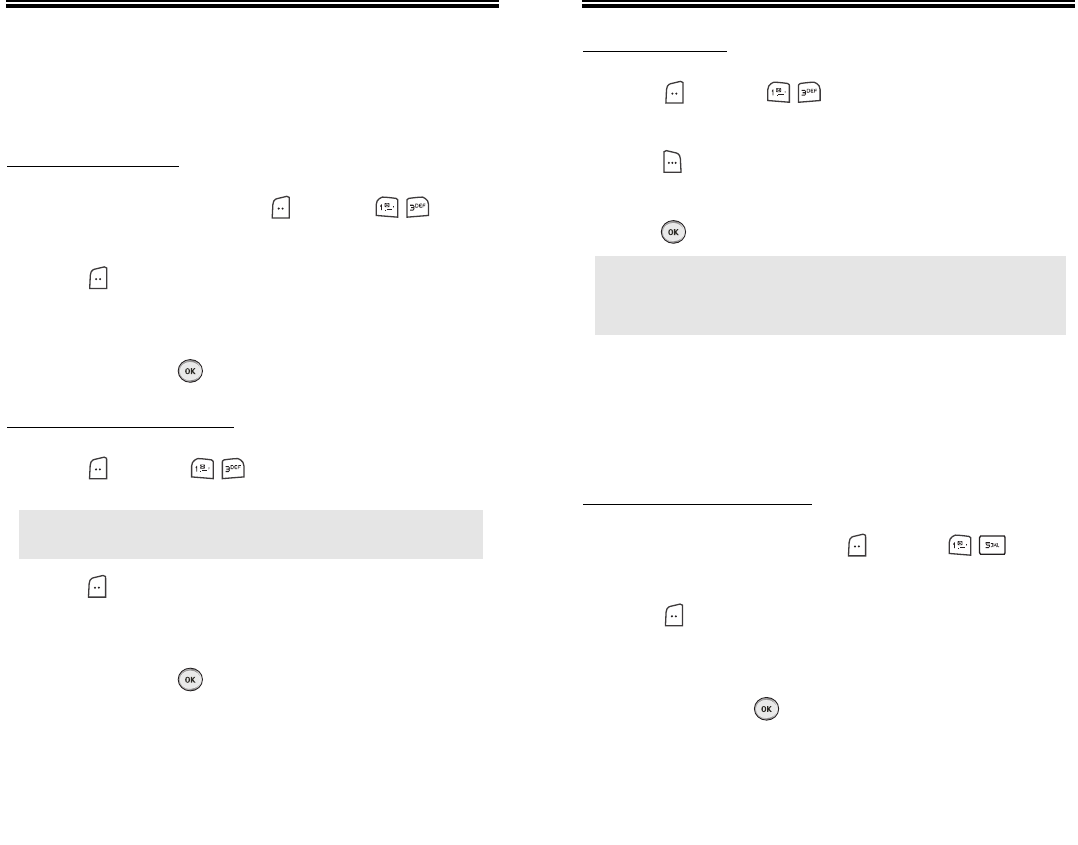
Chapter 3 - Page 45
Page 44 - Chapter 3
PHONE BOOK
PHONE BOOK
GROUP
Allows you to classify phone entries into groups.
Existing groups include Personal, Business, Etc. and All.
ADD NEW GROUP
1. To add a new group, press [MENU] .
A maximum of seven groups is allowed.
2. Press [MENU] then select “Add Group”.
3. Input a new group name.
4. To save it, press [OK].
CHANGE GROUP NAME
1. Press [MENU] .
Select an existing group name.
2. Press [MENU] then select “Rename”.
3. Input a new group name.
4. To save it, press [OK].
PHONE BOOK
PHONE BOOK
NOTE:
Default group name(All, Personal, Business,
Etc.) cannot be changed.
ERASE GROUP
1. Press [MENU] .
Select an existing group name.
2. Press [ERASE] to delete it.
“Erase this group?” will be displayed.
3. Press [OK] again to confirm it.
MSG. GROUP
Allows the user to group up to 10 phone numbers.
The user can add, change, and delete Msg.Groups.
ADD NEW MSG. GROUP
1. To add a new group, press [MENU] .
A maximum of five groups is allowed.
2. Press [MENU] then select “Add Group”.
3. Input a new group name.
4. To save it, press [OK].
● When executing erase group, the saved entries are
moved to the Etc. group.
● The default group names (All, Personal, Business, Etc.)
cannot be changed.
CDM-8940VW_EN_M_050106 2005.1.7 5:50 PM Page 46


















