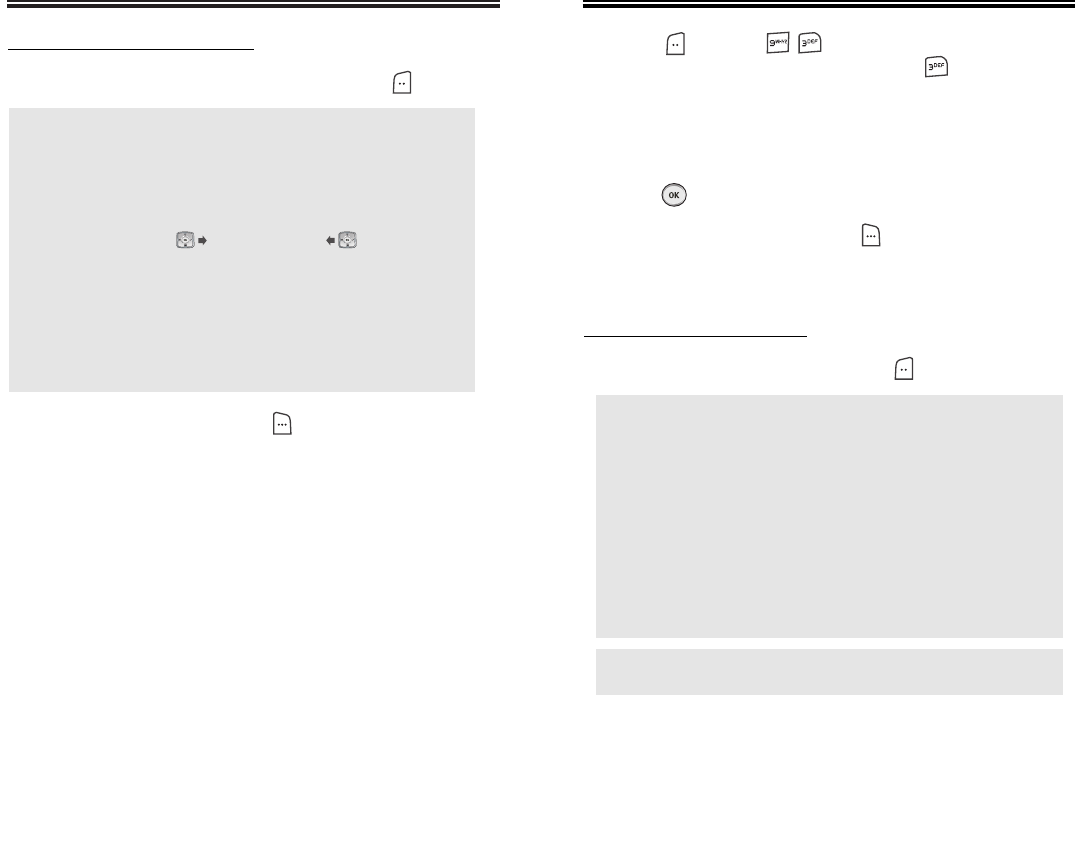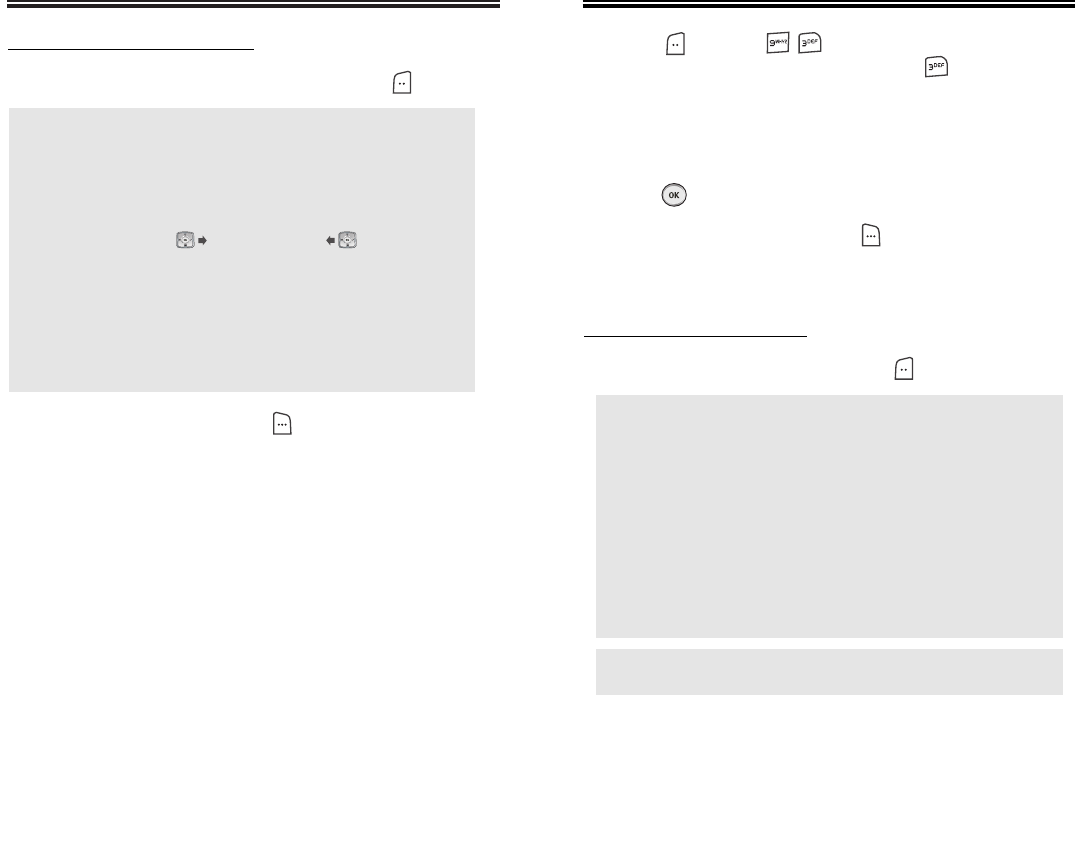
CAMERA (
CAMERA (
T
T
AKE FLIX)
AKE FLIX)
Page 108 - Chapter 5
CAMERA (
CAMERA (
PIX GALLER
PIX GALLER
Y)
Y)
Chapter 5 - Page 109
CAMERA MODE OPTIONS
To access the camera mode options, press [MENU].
To enter Review Mode, p
ress [GALLERY].
From there you can view the captured video,
view a running count of stored video and more.
● Self Portrait: Take a video of yourself by checking the view
on the Sub LCD.
● Movie Light: To activate the movie flash function.
(Off/Always On)
● Self Timer: To activate the camera’s timer function.
(Off/5 Secs/10 Secs)
● Brightness: Press (0~+2) or press (0~-2) to select
brightness control.
● White Balance: To select a white tone balance.
(Auto/Sunny/Tungsten/Fluorescent)
● Mute(Unmute): Phone is mute while recording a video.
● Save Location: To select a saved location. (Phone/SD Card)
This menu appears only when connecting
mini SD Card.
1. Press [MENU] or press and hold the
right side camera button then press .
2. In Review Mode, you can view all the pictures you
have taken and stored.
3. Select photo image with the Navigation Key then
press [OK].
4. To send pix message, press [SEND].
Please refer to page 117 for more details on
“New Pix Msg”.
PIX GALLERY OPTIONS
To access the in pix options, press [MENU].
● Edit Title: To edit the picture’s title.
● Assign: To assign the picture image.
(Wallpaper/Pix Caller ID/Screen Saver/Incoming Call)
● Take New Pix: To return to Camera mode to take
another picture.
● Move to SD Card: To move the selected picture to the other
save location.
● Go to SD Card: To switch save location from pictures to the
phone list or SD Card.
● Erase: To erase selected pictures.
● Information: To display picture information such as
resolution, picture quality, file size, etc.
NOTE: “Move to SD Card”, “Go to SD Card” menu
appears only when you connect the mini
SD Card.
CDM-8940VW_EN_M_050106 2005.1.7 5:51 PM Page 110