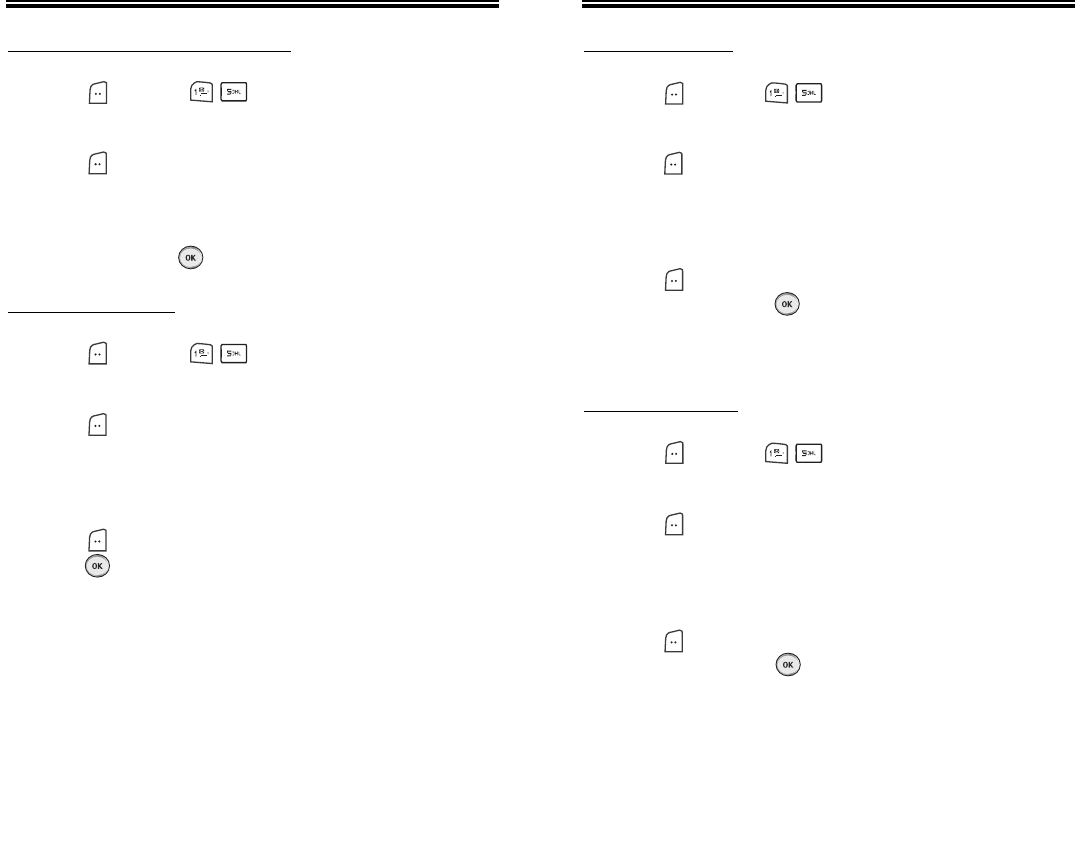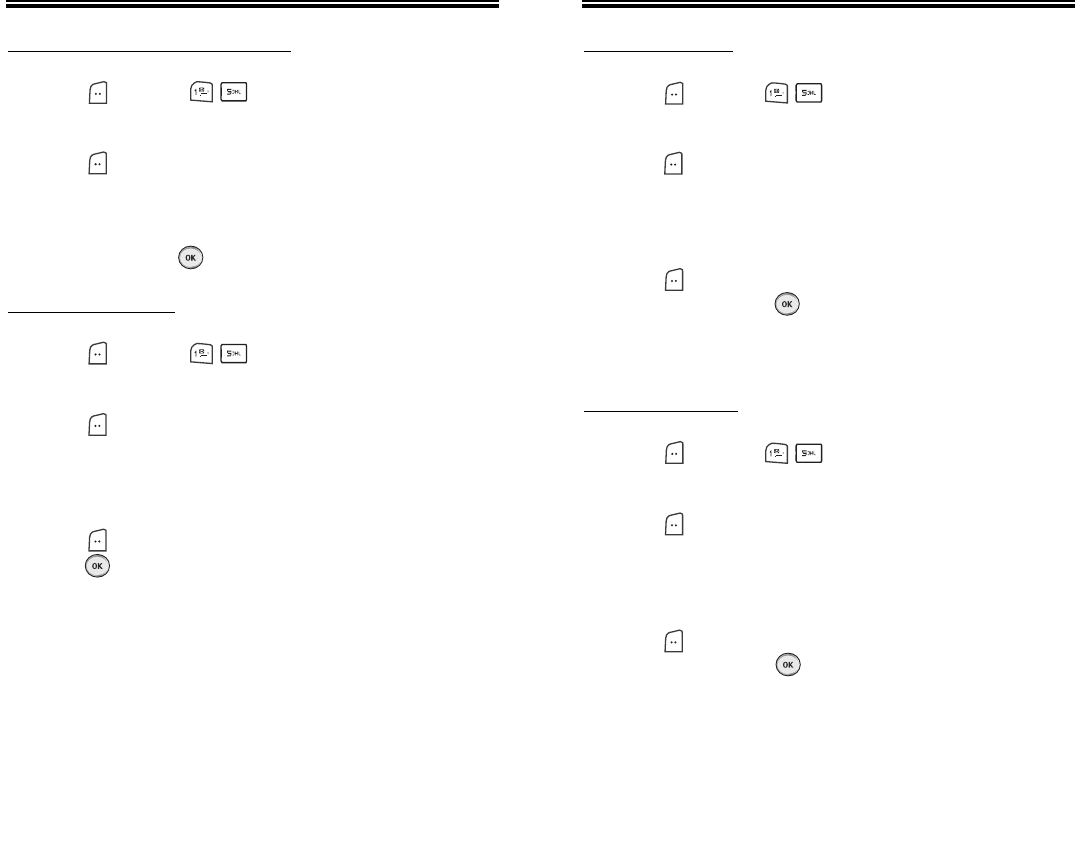
Chapter 3 - Page 47
Page 46 - Chapter 3
PHONE BOOK
PHONE BOOK
CHANGE MSG. GROUP NAME
1. Press [MENU] .
Select an existing group name.
2. Press [MENU] then select “Rename”.
3. Input a new group name.
4. To save it, press [OK].
SEND TEXT MSG.
1. Press [MENU] .
Select an existing group name.
2. Press [MENU] then select “Send Text Msg.”.
3. Complete the “Message”, “Default CB#”, “Priority”,
and “Insert Signature” fields.
4. Press [MENU] then select “Send” or “Save Msg”.
Press [OK].
Please refer to page 115 for more details on
“New TXT Msg”.
PHONE BOOK
PHONE BOOK
SEND PIX MSG.
1. Press [MENU] .
Select an existing group name.
2. Press [MENU] then select “Send Pix Msg.”.
3. Complete the “Message”, “Subject”, “CC”, “BCC”,
“Priority” and “Insert Signature” fields.
4. Press [MENU] then select “Send”, “Preview” or
“Save Msg”. Press [OK].
Please refer to page 117 for more details on
“New Pix Msg”.
SEND FLIX MSG
1. Press [MENU] .
Select an existing group name.
2. Press [MENU] then select “Send Flix Msg”.
3. Complete the “Message”, “Subject”, “CC”, “BCC”,
“Priority” and “Insert Signature” fields.
4. Press [MENU] then select “Send”, “Preview” or
“Save Msg”. Press [OK].
Please refer to page 119 for more details on
“New Flix Msg”.
CDM-8940VW_EN_M_050106 2005.1.7 5:50 PM Page 48