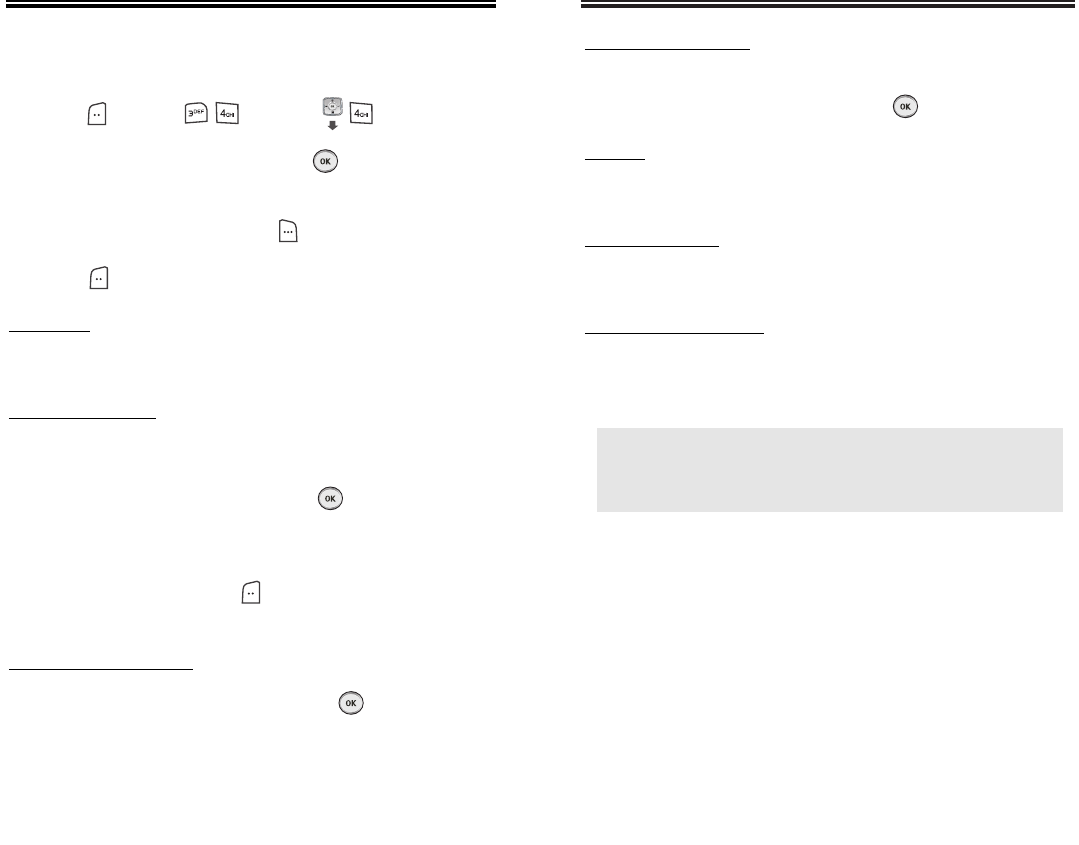
SENT
SENT
Chapter 6 - Page 125
Page 124 - Chapter 6
SENT
SENT
LOCK & UNLOCK
1. Select “Lock” to lock the message or “Unlock” to
unlock the message, then press [OK].
STATE
1. To display the status of a sent message.
PIX/FLIX INFO
1. To show pix or flix message information.
PLAY SLIDE SHOW
1. To play all slides in a slide show from a pix/flix
message. There is a 5 second interval between
slides.
NOTE: While receiving Pix Msg with 2 pages of slides,
Play Slide Show menu substitutes the right
softkey and Play Slide Show menu disappears
from the menu.
Manages sent text messages or messages waiting to be
sent.
1.
Press [MENU] or press .
2.1. Select a message, then press [OK].
The text message is displayed.
2.2. To Erase Message, press [ERASE].
3. Press [MENU].
RESEND
1. To resend a text message.
EDIT MESSAGE
1. To send a message to another person:
2. Input a text message then press [OK].
3. You can edit or add phone numbers to send the
message to, then edit the default CB#, Priority,
and Insert fields. Press [MENU] then “Send”
to send the message.
SAVE TO CONTACT
1. To save number to contacts, press [OK].
CDM-8940VW_EN_M_050106 2005.1.7 5:51 PM Page 126


















