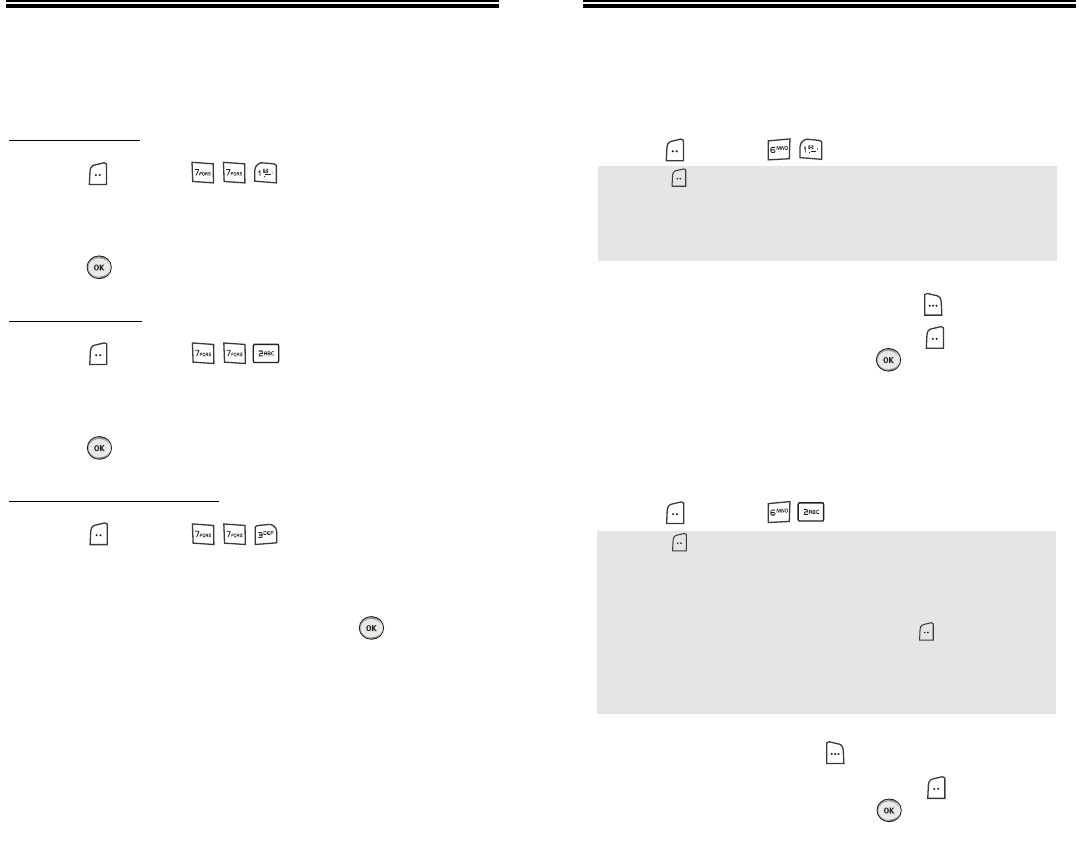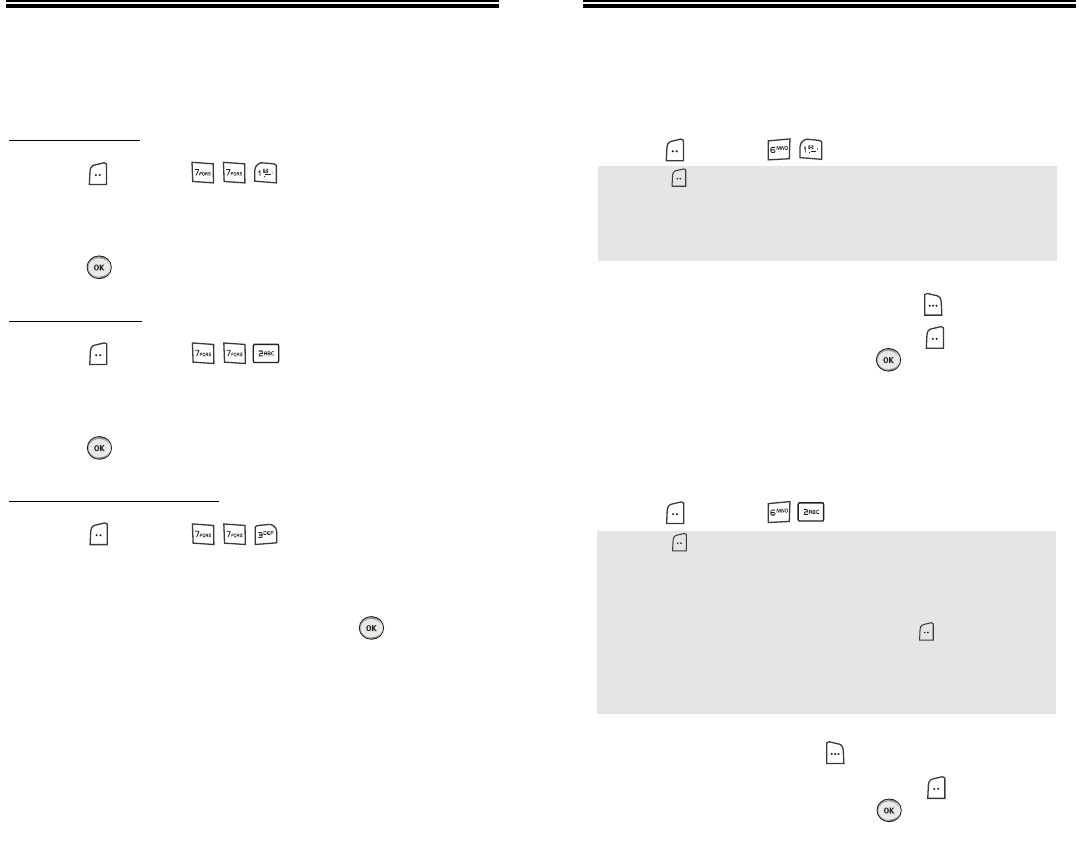
Chapter 4 - Page 83
MEDIA GALLER
MEDIA GALLER
Y
Y
Page 82 - Chapter 4
SETTINGS
SETTINGS
PHONE INFO
To display the version of your phone:
S/W VERSION
1. Press [MENU] .
2. The software version appears.
3. Press [OK].
H/W VERSION
1. Press [MENU] .
2. The hardware version appears.
3. Press [OK].
GET IT NOW VERSION
1. Press [MENU] .
2. The Get It Now version appears.
3. To return to the previous page, press [OK].
PIX
This menu displays the list of Pix taken with the
Camera.
1. Press [MENU] .
2. Scroll through the downloaded images to display the
image you want to send then press [SEND].
3. To send the “MMS” message, press [MENU],
then select “Send”, then press [OK].
● Press [MENU] to select 1. Edit Title, 2. Assign,
3. Erase, 4. Information.
● If “mini SD Card” is connected to your phone, your
options will be 1. Edit Title, 2. Assign, 3. Move to SD
Card. 4. Erase, 5. Information.
FLIX
This menu displays the list of Flix taken with the
Camera or Video Clip with the Download.
1. Press [MENU] .
2. Scroll through the captured flix to display the flix you
want to send then press [SEND].
3. To send the “MMS” message, press [MENU],
then select “Send”, then press [OK].
● Press [MENU] to select 1. Edit Title, 2. Erase,
3. Information.
● If “Video Clips” is selected, network will launch “Get It
Now” and take you see a new video clip. (Refer to
page 139 for more details).
If “Download Clip” is selected, press [MENU] to
select 1. Erase, 2. Information.
● If “mini SD Card” is connected to your phone, your
options will be 1. Edit Title, 2. Move to SD Card.
3. Erase, 4. Information.
CDM-8940VW_EN_M_050107 2005.1.7 8:49 PM Page 84