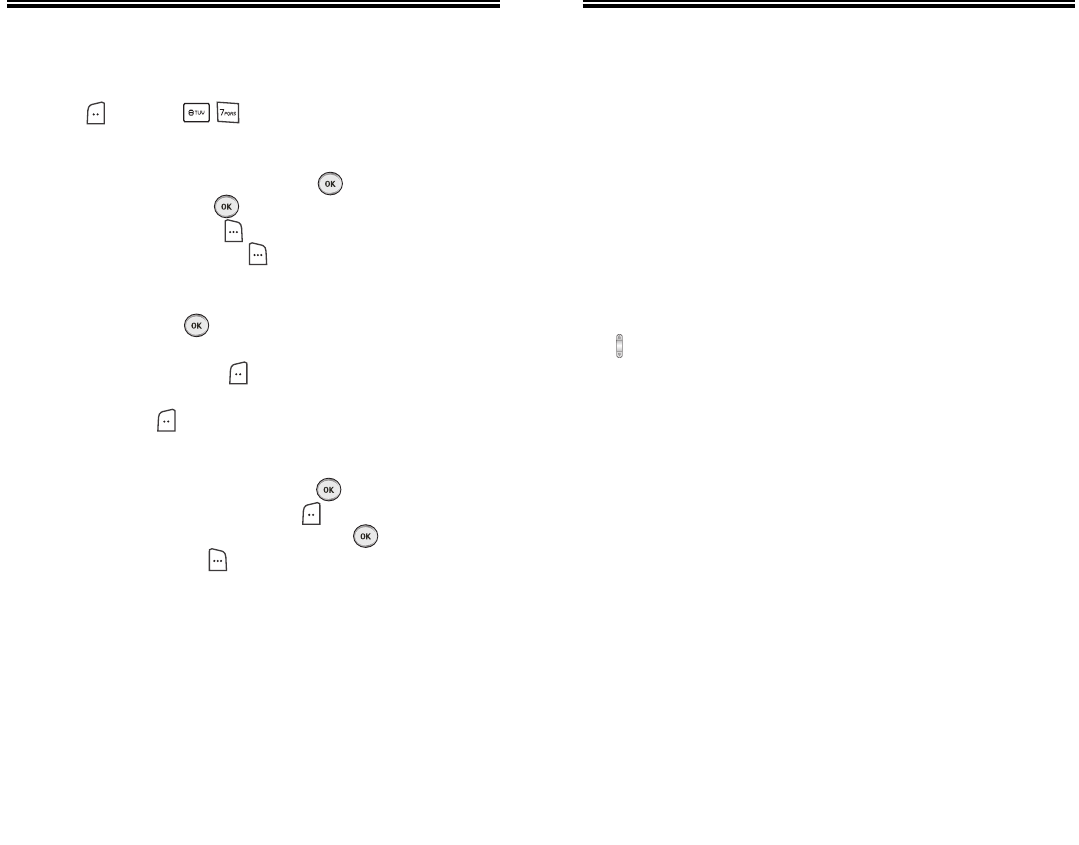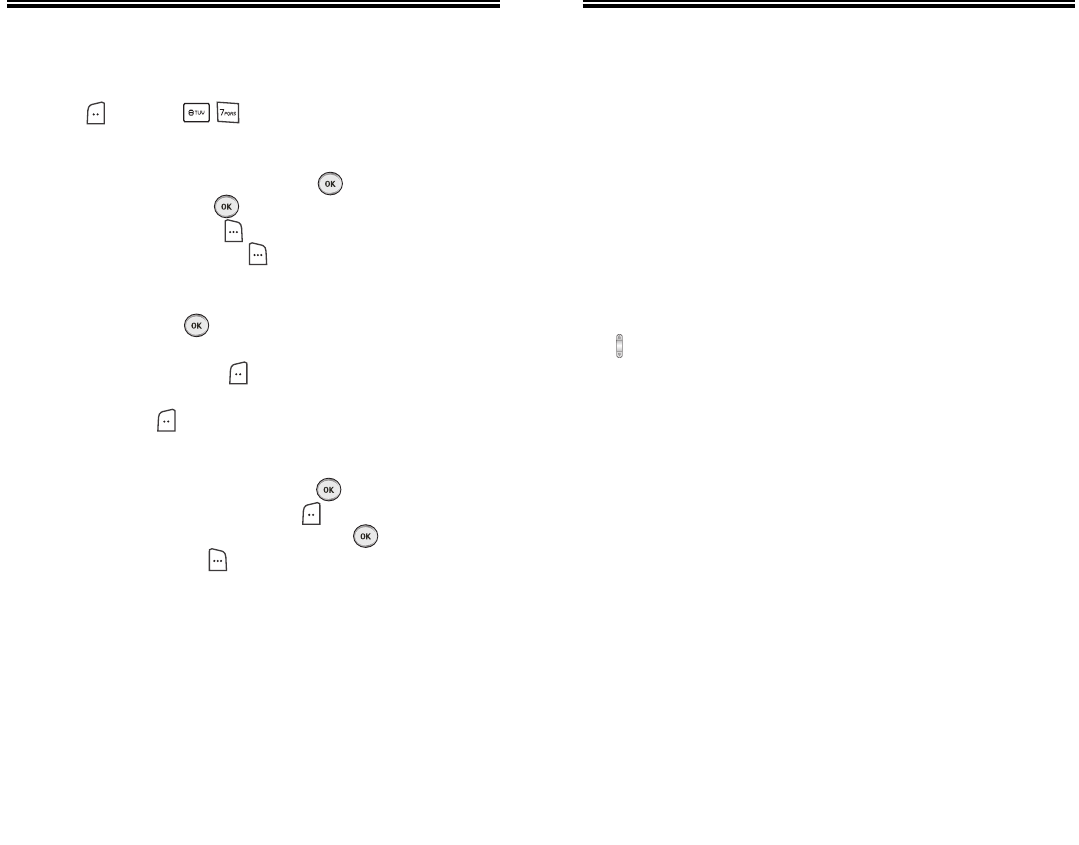
Simultaneously times up to six different events.
To operate the stop watch:
1. Press [MENU] .
2. To measure a time period:
1. To start the stop watch, press [START].
2. To pause it, press [STOP].
3. To resume it press [RESET], to return to the
previous page, press [EXIT].
3. To time up to six events at once:
1. To start, press [START].
2. To stop a time period and continue measuring
another one, press [CONT].
3. To stop the second and continue measuring a third
one, press [CONT].
4. To measure up to six time periods, repeat the above
steps.
5. To stop the stop watch, press [STOP].
6. To review the results, press [VIEW].
7. To return to the stop watch, press [OK].
8. To reset it, press [RESET].
STOP W
STOP W
A
A
TCH
TCH
Page 102 - Chapter 5
CAMERA (USE CAMERA)
CAMERA (USE CAMERA)
Chapter 5 - Page 103
When the phone is open, taking pictures with your
phone’s built-in camera is as simple as choosing a
subject, pointing the lens, and pressing a button.
You can activate the Camera Mode and take pictures
or take videos.
GETTING READY
1. Camera is located on the back of CDM8940 and
protected by sliding cover. Please open the cover
to expose camera.
2. Camera angle can be adjusted by sliding a button
on the side of CDM8940.
This unique feature of the CDM8940 gives you more
flexibility and diverse angles for your convenience.
CDM-8940VW_EN_M_050106 2005.1.7 5:51 PM Page 104