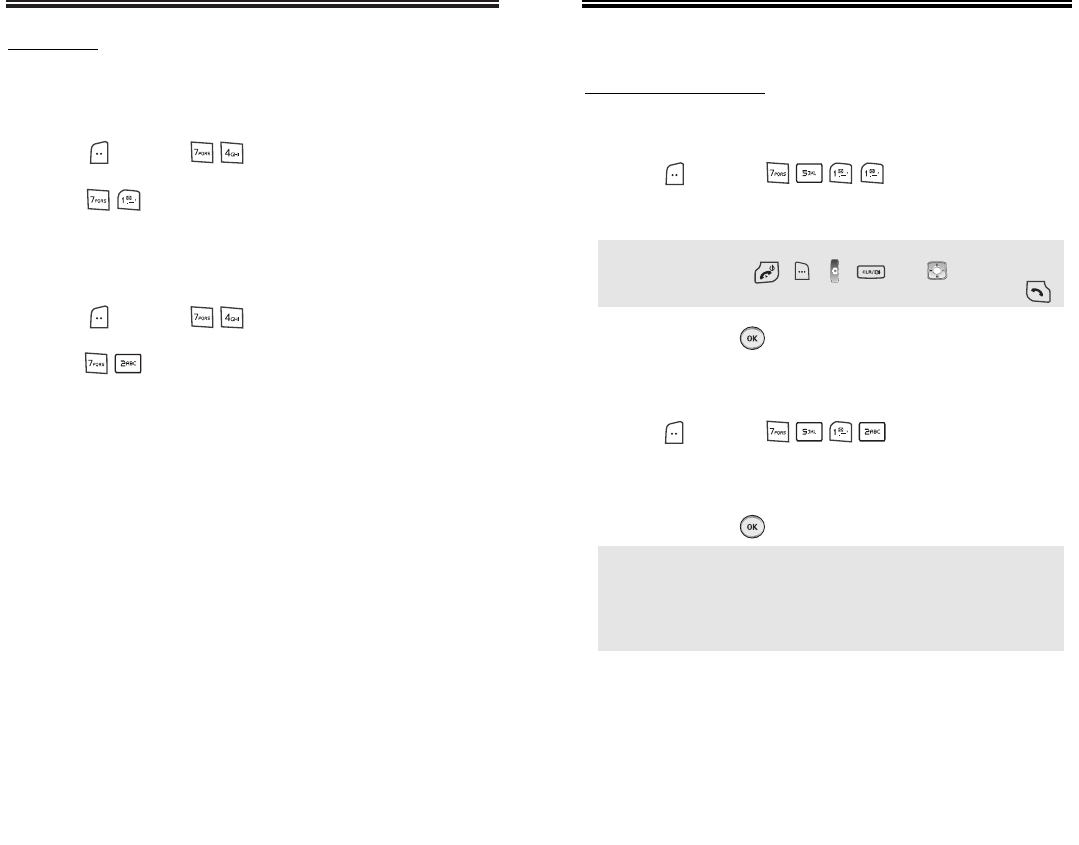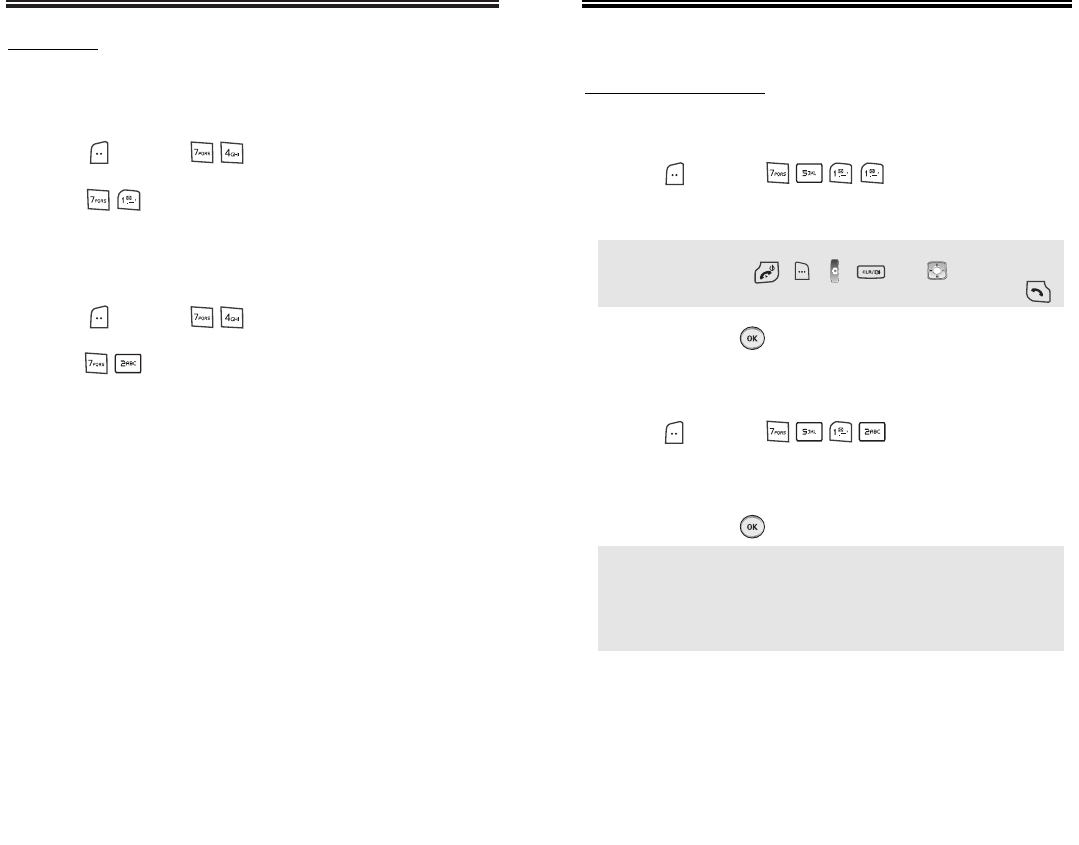
SETTINGS
SETTINGS
Chapter 4 - Page 75
Page 74 - Chapter 4
SETTINGS
SETTINGS
SD CARD
FORMAT
You can format a mini SD card, if you want to delete
all information.
1. Press [MENU] then enter “Password”.
2. Press .
TRANSFER TO NEW PHONE
With the mini SD card, you can move your saved
information to a new phone.
1. Press [MENU] then enter “Password”.
2. Press .
OTHERS
ANSWER OPTIONS
CALL ANSWER
To select an answer mode:
1. Press [MENU] .
2. Select “Any Key” or “Send Key”.
3. To save, press [OK].
ACTIVE FLIP
To select Active Flip Answer mode:
1. Press [MENU] .
2. Select “On” or “Off”.
3. To save, press [OK].
● Any Key: Press any key to answer an incoming call
except , , , and .
● Send Key: Calls can only be answered by pressing .
● When Active Flip On is selected, an incoming phone
call can be answered simply by opening the phone.
● When Active Flip Off is selected, you will need to open
the phone and follow the Answer mode you have
selected.
CDM-8940VW_EN_M_050106 2005.1.7 5:51 PM Page 76