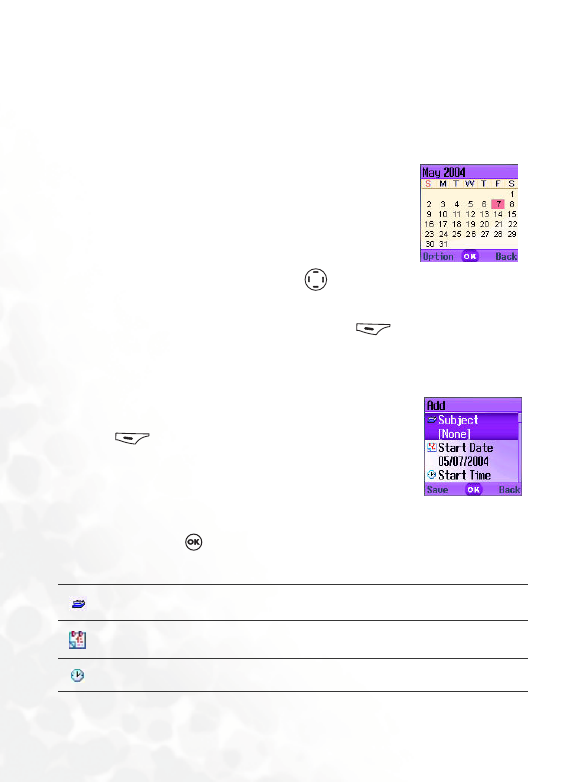
86 Menus
Calendar
You can use the Calendar to set up memos for forthcoming events such
as a meeting, an appointment, or a friend's birthday. The Calendar will
also remind you about events you have previously scheduled.
3. In the memo editor screen, scroll to the data field you wish to edit,
and then press , or press alphanumeric keys to begin entering
data. You can enter data in these fields:
Enter the subject for the event.
Enter the start date of the event.
Enter a start time of the event.
1. When you open the Calendar, the phone will
show the calendar for the current date.
8 If you have not set the current date on your
phone, go the menu Settings → Date & Time.
See page 104 .
In the Calendar screen, press to move
the red box to the date where you wish
create a memo. You can also press
(Option) and select the Go to Today option.
When the Calendar is
opened, the current
date will be
highlighted by a red
box.
2. When the red box is highlighting the desired date,
press (Option) and select the Add option to
open the memo editor.


















