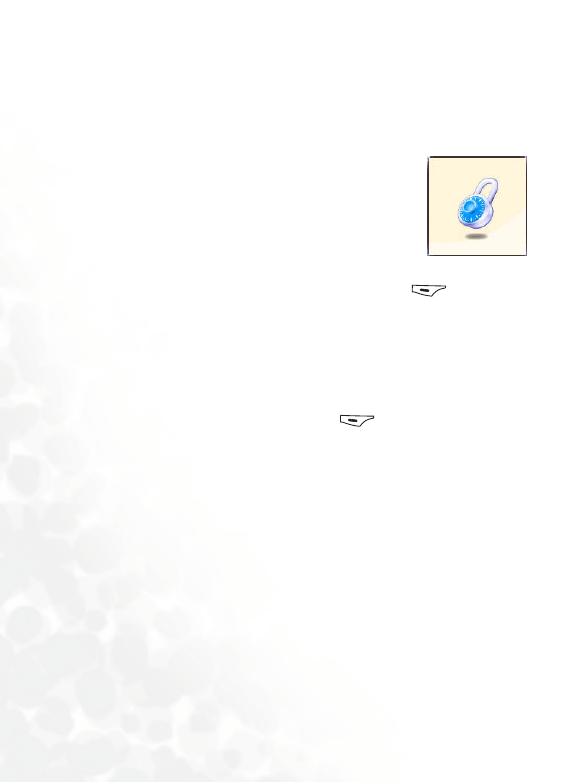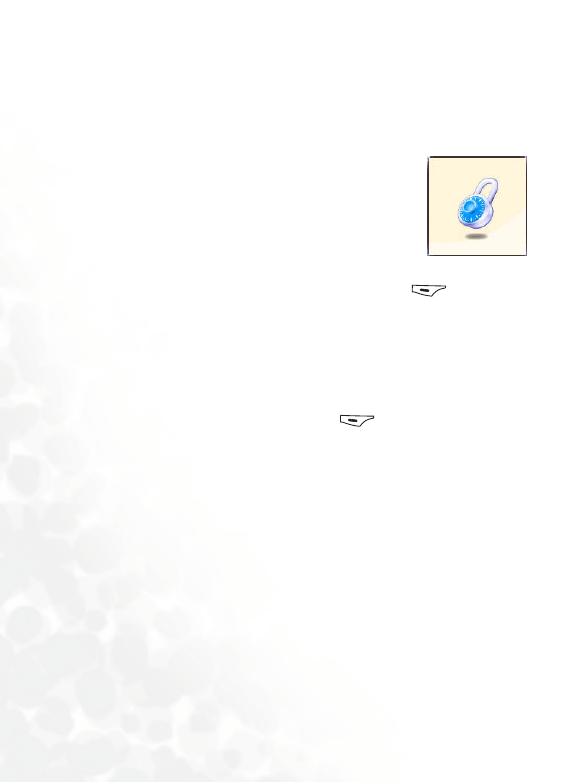
118 Menus
Before setting the SIM Lock feature, you must enter the previously
set SIM Lock password (the default SIM Lock password is 1234).
The password must be between 4 and 8 digits in length.
Screen Lock
Used to create a security screensaver. When you
have not performed any tasks with the phone for a
set period of time, the phone will automatically
activate the screensaver shown on the right. To
activate the screen lock, you must first enter the
Screen Lock password that was previously set (the
default password is 1234). Scroll to On and press (Edit) to set
a different period of inactivity for the screen lock to be activated.
Keypad Lock
Used to create a keypad lock. When you have not performed any
tasks with the keypad for a set period of time, the keypad will be
locked. Scroll to Auto Lock and press (Edit) to set a different
period of inactivity for the keypad lock to be activated
automatically.
Power Saving Mode
After you activate the power saving mode, keypad and display
backlighting will be turned off, in order to conserve power.
Language
You can select the language that the phone will use to display
information.