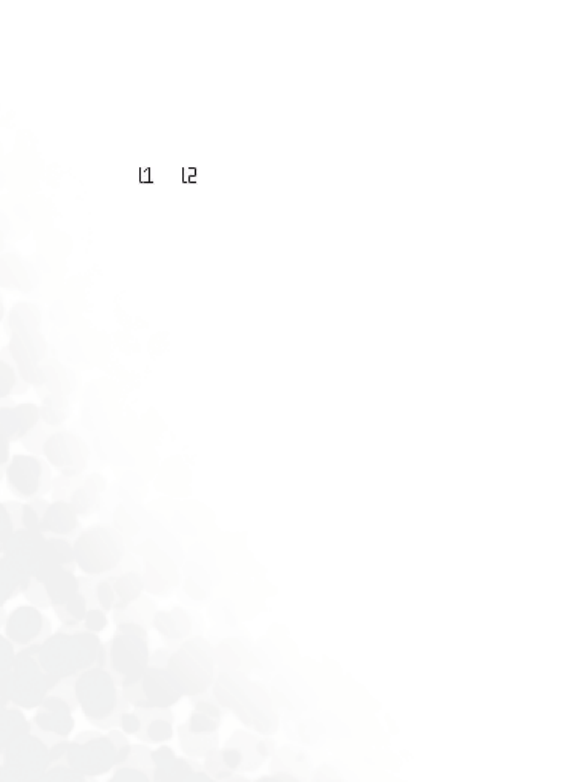
114 Menus
Active Line
This feature allows you to use two different phone numbers on one
phone. You can designate one number for dialing calls, while
accepting incoming calls dialed to both numbers without needing
to use two phones. Select either Line 1 or Line 2. The number you
select ( or ) will appear on the standby screen.
8 This feature requires the support of the network operator.
User Group
User Group
Used to create a closed group of callers based on a service
provided by the network operator. The members of a User
Group can call each other, but cannot conduct calls with
anyone outside the group unless special provisions are made.
This option can be used to select whether or not to activate this
service.
Outside Access
When the User Group service is activated, enabling Outside
Access will allow users in the group to make calls to numbers
outside the group. However, incoming calls will still be
restricted to calls from within the group.
Network
Generally speaking, the choice of the network that your phone uses is
configured automatically. When turned on, the phone will
automatically connect to the network provided by your network
operator, or will automatically connect to the roaming network when
you are outside the coverage of your regular network.
If you wish to change the connection network, this menu will allow you
to select the network you want to use. When outside the coverage of


















