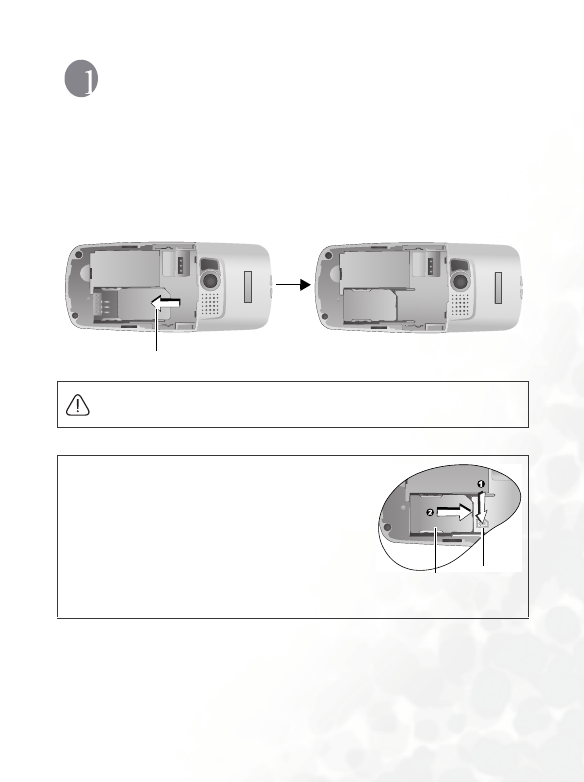
Preparing Your Phone For Use 1
Preparing Your Phone For Use
Inserting Your SIM Card
Slide the entire SIM card into the slot in the direction of arrow shown
on the compartment, with the metal contacts of the SIM card facing
down and the cut corner at the top left.
A SIM card can be easily damaged if its metal contacts become
scratched. Therefore, take special care when holding or inserting it.
/
SIM card
If you wish to remove the SIM card, you
must first press down the stay, then push
the SIM card out of the slot.
Stay
SIM card


















