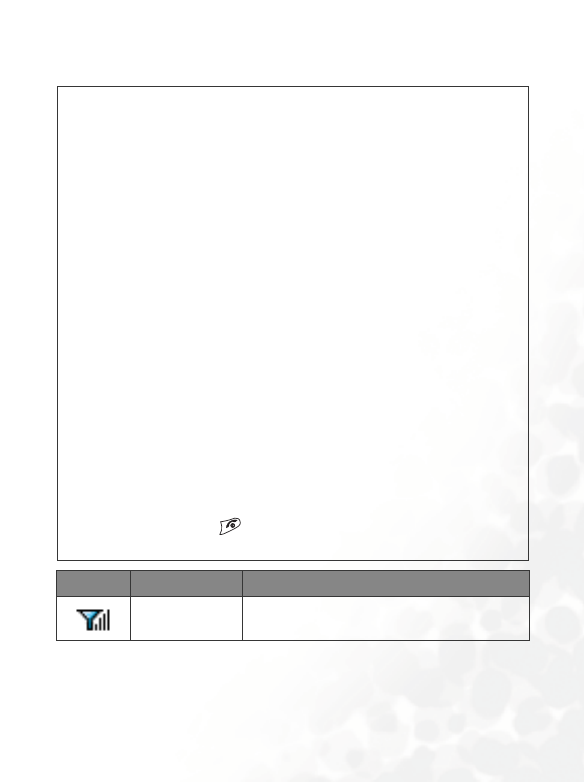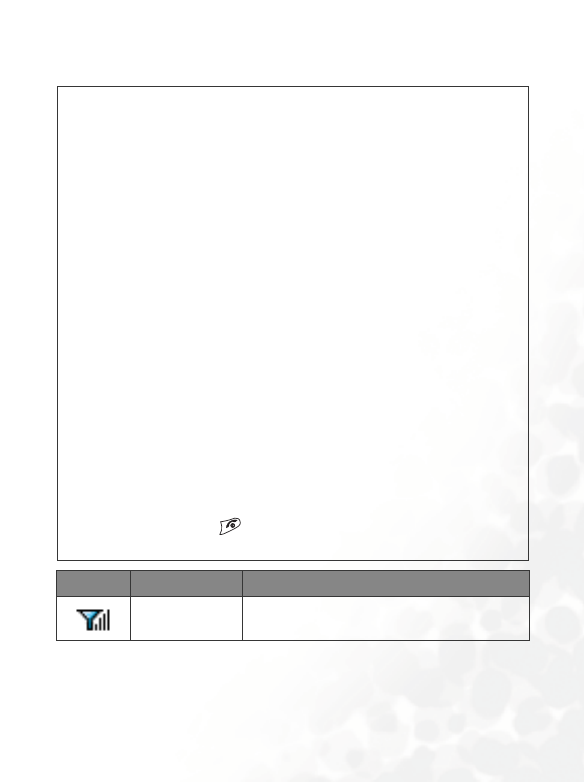
Getting to Know Your Phone 9
Icons in the LCD display's Status Bar
/
•You can set the animation or image you wish to use as wallpaper
when the phone is in standby mode by going to the menu Media
Center → Album. Alternatively, you can go to the menu Settings
→ Display → Wallpaper. See page 80 and page 108.
•To set the current time and date, as well as the format in which they
will be shown on standby screen, go to the menu Settings → Date
& Time. See page 104.
•You can go to the menu Settings → Profiles → Personal to
change the name of the profile to your own user name. When this
profile is activated, your own name will appear in the standby
screen on the LCD display. For details, see page 106.
•For enhanced security, you can use the screen lock function. Go to
the menu Settings → Security → Screen Lock. If the screen lock
is activated, and you have not performed any tasks with the phone
for a set time, the phone will automatically bring up the screen lock
image. The purpose is to protect any personal data on your phone
from being read by other persons. To restore the original display
screen, you must enter a password that you provide for this
function. For details on settings, see page 118.
•After the standby screen remains idle for 10 seconds, the soft key
bar, time and date, as well as all the other words currently displayed
will automatically disappear, showing the full-screen wallpaper. You
can also press to display/hide the status bar and words
normally shown on the standby screen.
Icon Function Description
Signal strength
Signal strength of the network. The more
bars indicated, the stronger the signal.