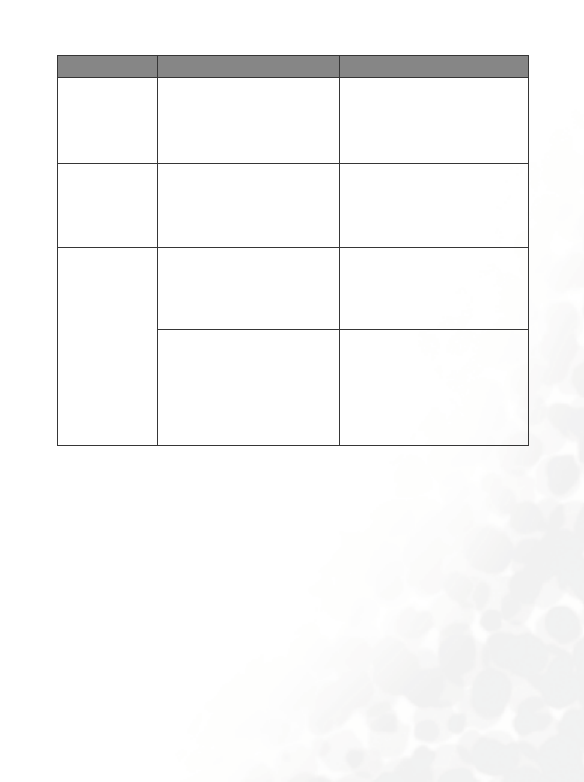
Troubleshooting 127
Unable to
enter
information
into the
Phone Book.
•The Phone Book's
memory is already full.
Delete unnecessary data
from the Phone Book.
Unable to
select certain
features.
•Your network operator
does not support these
features, or you have not
applied for services that
provide these features.
Contact your network
operator.
After
connected to
the phone,
your PC is
unable to
establish a
removable
storage
device for the
phone
memory and/
or miniSD.
•No USB port is currently
available for use on your
PC.
Check if your PC has a USB
port available for use. If not,
please remove one USB
device currently connected
to your PC.
•Your PC cannot provide
two virtual disks available
for use.
Check if your PC has at
least two virtual disks
available for use. If not, you
may need to disconnect one
or two disk drives currently
connected to your PC.
Problem Possible cause Solution


















