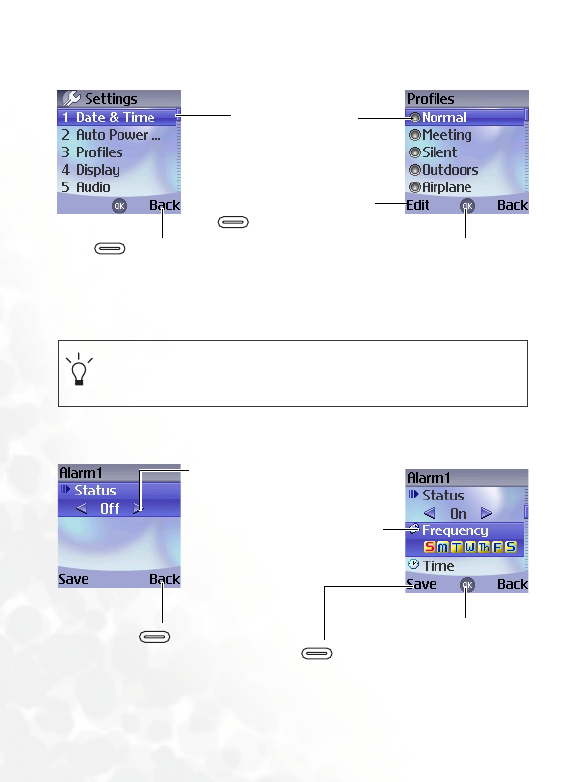
22 Getting to Know Your Phone
Sub menu
Turning a function on or off
You can also access a menu item by pressing the corresponding
menu number. In the above example, press 3 to access the Profiles
menu.
Press the left soft key
to perform the task
or command shown here
in the display.
Press to return
to the previous menu
or screen.
Push the Joystick
up or down to
scroll to an option.
Press the Joystick
button to enter a
highlighted item,
confirm a selection,
or enter the next step.
Push the Joystick left or right to
turn the selected function on or off.
After the selected function is
activated, the display will usually
show further setting options.
Push the Joystick down to scroll
to the desired setting option.
Press the Joystick
button
to edit the
selected setting.
Press (Save) to
confirm the settings.
Press (Back) to
cancel and return to
the previous screen.


















