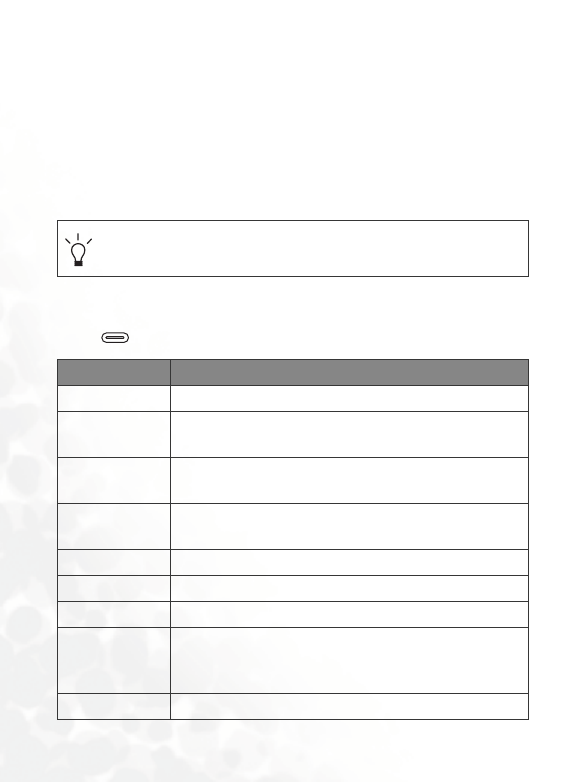
44 Using Your Phone
•
Details
Shows the photo's name, date, resolution, and file size.
• Face Morph
If you have activated the Face Mask option before photographing
someone, you will be able to change her/his facial expression
shown in the photo using this Face Morph function. For details
on performing the Face Morph function, see page 50.
Camera Setup
Press (Option) to bring up the setup menu as follows:
You can also go to the Album menu to manage saved photos. See
page 48, "Using the Album".
Name Functions
Image Size Allows you to set the desired image size.
Effect
Enables you to appy a special effect or color to your
picture to create an artistic style.
Scene
Enables you to load preset settings that best suit the
environment you are in.
Contrast
Allows you to adjust the contrast level by pushing the
joystick left and right.
Quality Allows you to set the quality (compression ratio).
Shooting Mode Allows you to take a single shot or consecutive shots.
Flash Allows you to set the flash mode on or off.
Self-Timer
When this mode is enabled, a picture is taken a few
seconds after you press the shutter button. Choose
between 5 or 10 seconds, or turn the option off.
Time Stamp Add a time stamp to your picture.


















