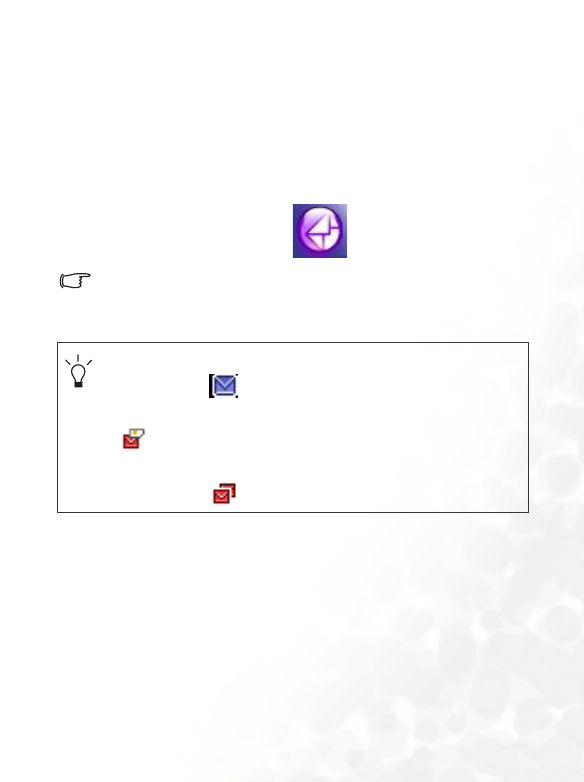
Using Your Phone 57
Messages Menu
Your phone supports various messaging services including SMS (Short
Messaging Service) and MMS (Multimedia Messaging service). SMS
allows you to insert simple images, animations and ring tones into your
short messages, while MMS enables you to send photos, colored images
and music using your phone.
To enter the Messages menu, select
in the main menu.
Before you start to use MMS, you must subscribe to both GPRS and
MMS services provided by your network operator. Please contact your
network operator for details.
• When there is a new or unread SMS or MMS message, the
message icon will appear in blue.
• When capacity for SMS in the SIM card is full, the message icon
will appear in red with a SIM card icon.
• When capacity for SMS and MMS in phone memory is full, the
message icon will appear in red.


















