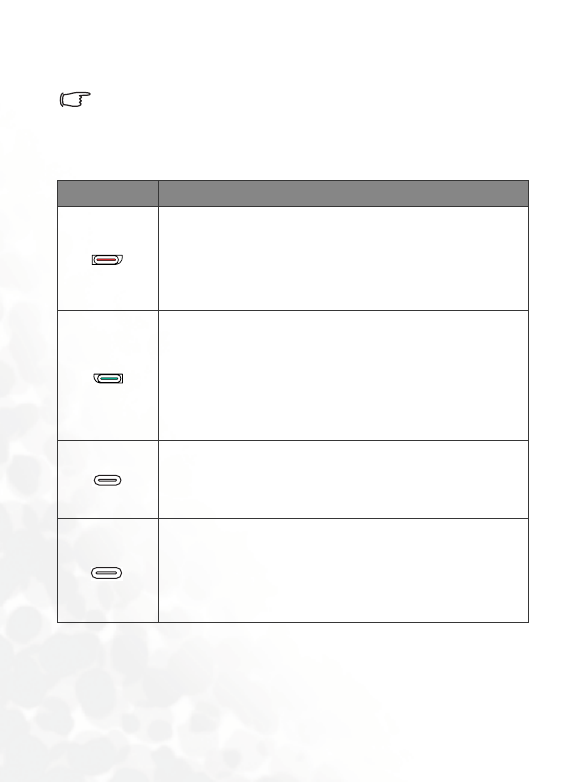
18 Getting to Know Your Phone
Using the Keys in the Idle Mode
The chart below is meant only to introduce the commands accessible
with keys when the phone is in idle mode. For information on other
key commands available in other operating modes, see the pertinent
sections in this user manual.
Key Commands and functions
Power on/off key
• Long-press to turn the phone on or off.
• Press this key to end a call, reject an incoming call, or
to cancel a dialing.
Send/Answer key
• Press to send or answer a call.
• Press to access the call record list.
• During a call, long-press to turn on/off the loud speaker
function.
Left soft key
• Press to perform the function indicated on the bottom
left of the screen.
Right soft key
• Press to perform the function indicated on the bottom
right the screen.
• Long-press to turn the silent profile on or off.


















