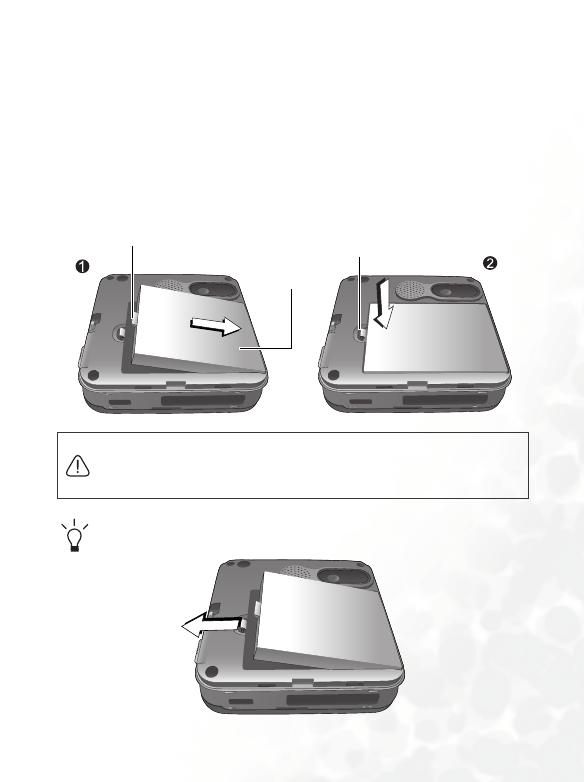
Preparing Your Phone For Use 3
Installing a Battery
1. With the battery's metal contacts facing downwards, align the
protruding tab on the battery's end with the hole in the battery bay.
Then push the battery toward the end of the bay to insert the battery
tab into the hole.
2. Press the battery down to have the latch catch the other tab on the
top.
To remove the battery, push the latch forward.
Do not remove the battery when the phone is on. Doing so could
cause you to lose personal settings or data stored either on your SIM
card or in the phone's memory.
Battery
Battery latch
The tab on the top


















