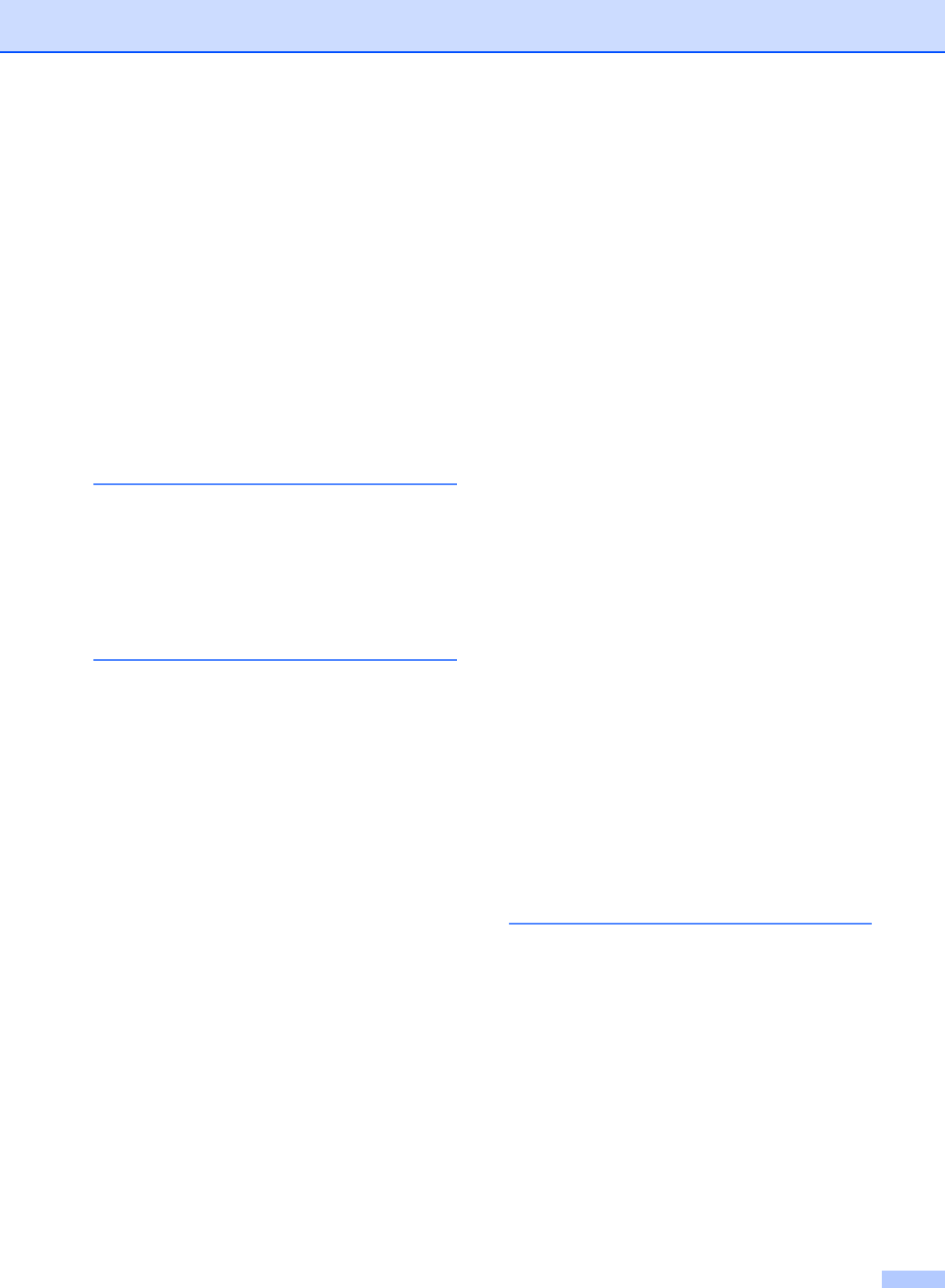
155
Manual
dialling
...................................................53
receive
..................................................37
transmission
..........................................36
Memory Storage
....................................128
Menu keys
..............................................128
Menu Table
............................................128
Mode, entering
Copy
.....................................................70
Fax
........................................................30
PhotoCapture
.......................................... 7
Scan
........................................................7
Multi-line connections (PBX)
....................51
O
Options key (copying) ..............................73
brightness
.............................................75
N in 1 copies or a poster
.......................73
sort
........................................................74
Out of Memory message
..........................36
P
Packing the machine ..............................126
Paper
.............................................. 10, 142
capacity
.................................................13
document size
.................................. 8, 30
loading
..................................................16
envelopes and post cards
..................18
size
.......................................................23
type
................................................ 12, 22
PaperPort
®
SE with OCR
See Software User's Guide on the
CD-ROM.
..................................................
Phone line
connections
...........................................50
difficulties
............................................107
multi-line (PBX)
.....................................51
Phone line interference
..........................118
Photo paper
...................................... 10, 11
PhotoCapture Center™
Borderless
.............................................85
CompactFlash
®
.....................................78
Cropping
...............................................85
DPOF printing
.......................................82
from PC
See Software User's Guide on the
CD-ROM.
...............................................
Memory Stick Pro™
............................. 78
Memory Stick
®
..................................... 78
MultiMediaCard™
................................ 78
Print settings
Brightness
......................................... 84
Colour enhancement
......................... 84
Contrast
............................................. 84
Paper type & size
.............................. 83
Print speed & quality
......................... 83
Quality
............................................... 83
SecureDigital™
.................................... 78
specifications
...................................... 145
xD-Picture Card™
................................ 78
PictBridge
DPOF Printing
...................................... 88
Polling
...................................................... 65
Power failure
......................................... 128
Print
area
...................................................... 20
checking alignment
............................ 125
difficulties
...................................105, 107
drivers
................................................ 147
improving quality
........................123, 124
paper jams
......................................... 116
reports
.................................................. 64
resolution
............................................ 147
specifications
...................................... 147
Printing
images
.................................................. 81
index
..................................................... 81
See Software User's Guide on the
CD-ROM.
.................................................
Programming your machine
.................. 128
Q
Quality key (copying) ............................... 71
Quick-Dial
Broadcasting
........................................ 31
using Groups
..................................... 31
Group dial
changing
............................................ 55
setting up Groups for Broadcasting
... 55
Search
.................................................. 53
Speed-Dial
changing
............................................ 55
setting up by location
........................ 54
using
.................................................. 53


















