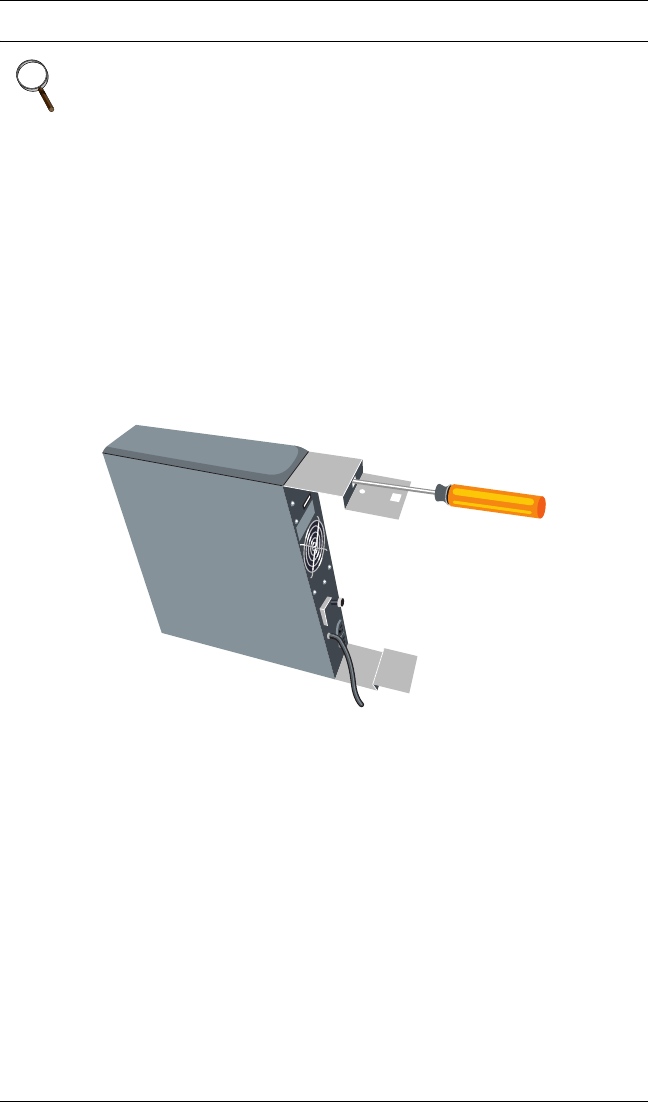
6
INSTALLATION ON GXT 2U UPS
1. Unpack the 2U POD carefully, noting the packing method. Retain
the box and packing material for possible future shipments.
2. Visually inspect the 2U POD for freight damage. Report damage
to the carrier and your local dealer or Liebert representative.
3. Verify that the 2U POD UPS input cord and receptacle for the
UPS are the same type of configuration as the UPS to be con-
nected.
4. If you already have a UPS installed, turn off all connected UPS
loads. Turn off the UPS and disconnect the input cord.
Figure 4 Attaching POD securing brackets to rear of UPS
5. Attach the two POD securing brackets (this is optional for GXT 2U
UPS) to the rear of the UPS (see Figure 4). You will need a 7-in.
(177.8mm) long #1 Phillips head screwdriver for this procedure
(torque is 7 in-lb, or 0.8 Nm). The POD brackets have a hole to
allow the screwdriver to reach the screw.
NOTE
This manual provides instructions for the 2U POD only.
Refer to your UPS manual for UPS operation and
installation instructions.


















