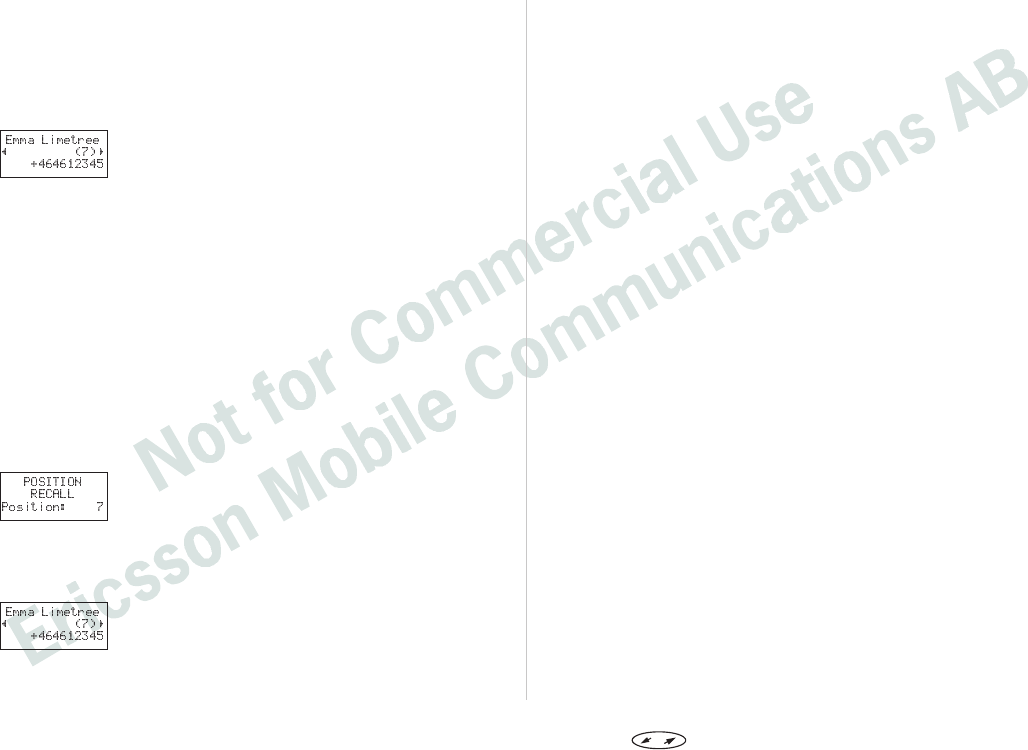
Enter the name you want to recall (or the first
letters of it) using the numeric keys as
described above.
You do not have to enter the entire name; the
first few letters will do. The phone matches the
letters with existing names in its memory.
Press YES.
The best match between the letters you entered
and the names in the Phone Book is displayed.
You can also see the storage position in
brackets.
If the name displayed is not the one you want,
press the navigation key until you find the
correct name and number.
Press YES to make the call.
Tip! You can also enter the name directly after pressing
LEFT
from the empty standby display.
To Recall a Phone Number Using the
Position
If you know the memory position where you have
stored a certain phone number, you can recall the
number using the position.
From the ‘Phone book’ menu, select ‘Position
recall’.
Enter the position where the number is stored.
• For a position in the card memory, simply
enter the number.
• For a position in the phone memory, press
and hold the # key until the ‘¤’ character
appears and then enter the number.
Press YES.
The name and phone number now appear in the
display.
If you entered the wrong position number, press
the navigation key repeatedly until you find the
phone number.
To call the number, press YES.
Tip! You can also enter the position directly in the standby
display and then press the # key to recall the phone
number. Do not forget the ‘¤’ before the position if the
number is stored in the phone memory (to get the ‘¤’
character, press and hold the # key).
Hiding or Showing Your Number When
Making a Call
With most common subscriptions, the caller’s number
is sent when a call is made. This means that the receiver
can see your phone number when you make a call.
However, some operators offer subscriptions where
your phone number is normally hidden.
If you want to change the setting for a particular call,
this is possible provided the network you use supports
it.
To hide your phone number for a particular call, when
you recall a number from the Phone book:
Recall the phone number, but press NO instead
of YES.
The number is now shown in the standby dis-
play.
Press the navigation key RIGHT.
The ‘Special functions’ menu now appears.
Press YES to enter the ‘Special functions’ menu.
Press the navigation key repeatedly until ‘Hide
Id’ appears.
Press YES to make the call.
To show your number for a particular call, when you
recall a number from the Phone book:
Recall the phone number, but press NO instead
of
YES.
The number is now shown in the standby
display.
Press the navigation key RIGHT.
18 Press to enter the menu system. See inside the cover.


















