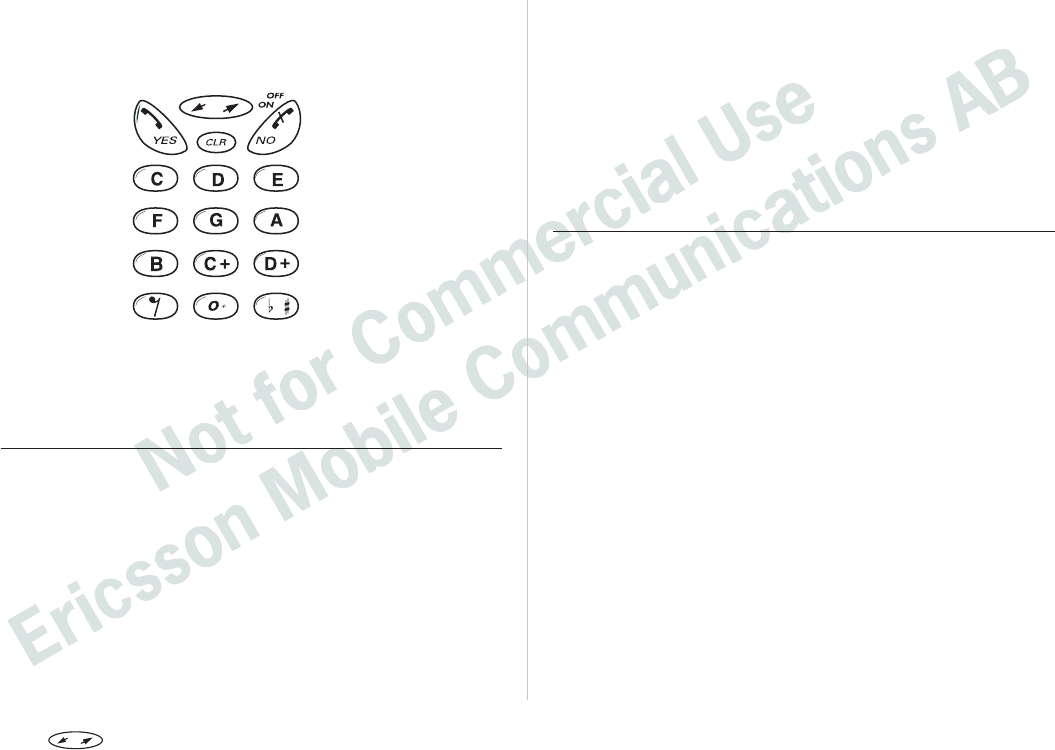
Composing Your Own Ring Signal
From the ‘Settings’ menu, select ‘Edit Melody’.
Clear the display by pressing CLR.
Use the keypad to
enter notes. The key-
pad now works as a
keyboard. Press and
hold a key to enter a
long note. Press 0 to
increase the note
one octave.
To listen to your melody, press YES. If you want
to save it, press YES again. If not, press NO and
continue editing.
The Ring Signal Level
The Ring level setting allows you to specify the level:
• when the phone is handheld.
• when the phone is connected to handsfree equip-
ment.
• when the phone is connected to a vibrating call
alert device.
To set the ring signal level:
If necessary, connect the phone to the external
equipment.
Scroll to the ‘Ring level’ menu, using the naviga-
tion key, and press YES.
Use the navigation key to set the ring signal
level.
• Pressing
RIGHT increases the volume.
• Pressing
LEFT decreases the volume.
The phone will ring once with the actual setting
as you press the navigation key, except for the
‘Off’ and ‘Step’ settings.
To save the setting, press YES.
Tip! Use the side keys to change the ring level silently.
Time and Date
The ‘Clock’ menu lets you set the time and date. It also
lets you activate the alarm function.
The time is shown continuously at the bottom of the
display when the phone is in standby mode.
The Clock
To change the time format:
From the ‘Clock’ menu, select ‘Clock mode’.
Select the clock mode you want, using the navi-
gation key.
Press YES.
To set the clock:
From the ‘Clock’ menu, select ‘Set clock’.
Enter the time in hours and minutes.
Press YES.
If you select the 12-hour format in the ‘Clock mode’
function, you can alternate between am and pm by
pressing #.
The Date
It is possible tohave thedate displayedin the middle of
the display when the phone is in standby mode.
Press to enter the menu system. See inside the cover. 49


















