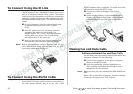To Connect Using the IR Link
The IR feature of the I 888 WORLD allows you to con-
nect to a computer without using a cable. This option
requires that your computer has anIR port, and thatthe
operating system supports the IrDA standard for infra-
red communication (see above).To enable IR communi-
cation:
On your computer, start the infrared application
by double-clicking the icon in the ‘Control
Panel’.
Place the phone less than one metre from the
computer and make sure the IR ports are
aligned (within 30°). Your PC will now establish
contact with your phone. This is indicated by
the infrared icon in the status bar.
Now you are ready to start infrared communica-
tion between your computer and your phone.
Note! Before disestablishing contact between your PC and
your I 888 WORLD, make sure that you close any com-
munication application on your PC.
To Connect Using the RS232 Cable
Using the RS232cable, which is sold as an accessory, is
the most power efficient way to to use your I 888
WORLD together with a computer. To enable use of the
IrDA protocol, using the RS232 cable:
Connect the cable according to the picture
below.
Under the tab ‘Options’ in the Infrared Monitor
found in the Control Panel folder, select infrared
communication on the COM port you intend to
use.
Making Fax and Data Calls
Software-Initiated Fax and Data Calls
Fax and data calls are normally initiated from within the
computer software. Do the following:
Connect your computer to the phone, using the
IR port or the RS232 cable.
Start the appropriate software application on
your computer and follow the procedure that is
appropriate for the software.
Note! Make sure that you have selected the I 888 WORLD mo-
dem.
When a fax ordata call is in progress, the phone display
shows the call type, that is ‘Fax’ or ‘Data’.
30 Press to enter the menu system. See inside the cover.