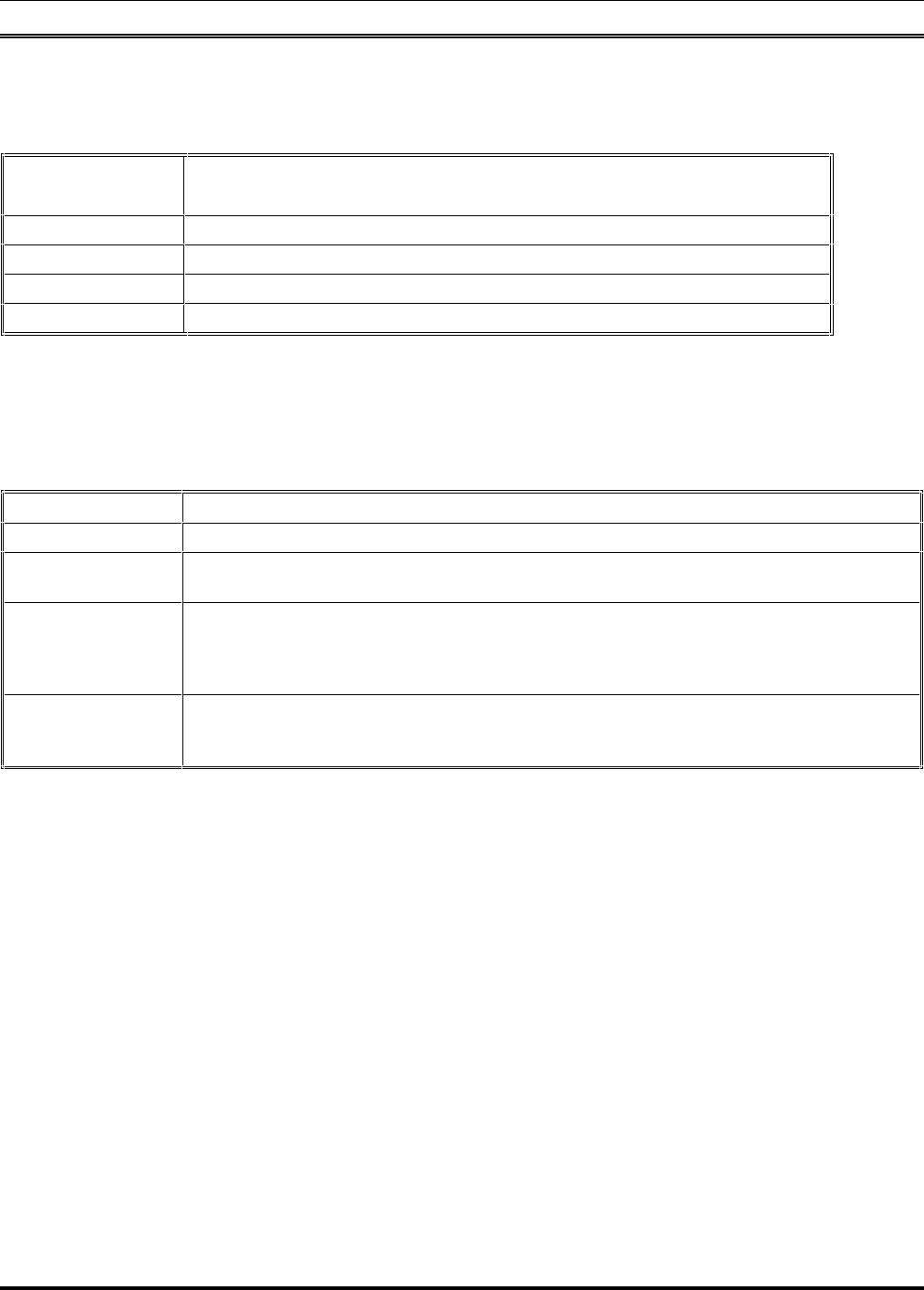
LBI-38965 INSTALLATION
22
The table below summarizes the contents of the distribution disks.
Table 1 - BCU/CAL Installation Diskettes
Installation
Diskette
Contents
1 LOADER.SX - “Bootstrap” loader for the BCU/CAL application.
2 BC_A.SX - First segment of the BCU/CAL executable image.
3 BC_B.SX - Second segment of the BCU/CAL executable image.
4 Product configuration files to be modified by the BCU/CAL end user.
The following table summarizes the configuration files contained on Installation Diskette 4. These files are provided in
template form, and should be modified to suit customer-specific requirements. The files are in MS-DOS format, and may
be edited with any ASCII text editor.
Table 2 - BCU/CAL Configuration Diskette
File Name Usage
IP.DAT Defines the IP address, subnet mask, and host name of the BCU/CAL.
ROUTES.DAT Defines network routing paths between the BCU/CAL and other hosts on the customer’s
network. Syntax is similar to the UNIX /etc/gateways file.
EXPORTS.DAT Defines the BCU/CAL NFS export list for units which have been purchased with the NFS
file server software feature. File contents specify NFS client IP address(es) and the
BCU/CAL directory(s) they are privileged to mount. Syntax is similar to the
UNIX/etc/exports file.
CAL.DAT Defines the site interfaces from CAL to the EDACS System Manager. Contents of this
file are directly related to configuration parameters which must be set on the Emulex
Terminal Server(s).
4.2.1.1. User Configuration Files
This section discusses the contents of the user configuration files contained on Installation Diskette 4. These files
should be modified according to customer requirements. When changes are made to the file contents, the BCU/CAL should
be rebooted with the diskette installed in the floppy drive.
4.2.1.1.1. IP.DAT Configuration File
The IP.DAT configuration file is provided in template form on Installation Diskette 4. This file is common to both the
BCU and CAL feature licenses. It defines the unit's Internet parameters on the end user's local or wide area network. The
following three lines show the default contents of the IP.DAT file. The values shown in bold print should be modified by
the end user. Only “space” characters should be used between the parameter keywords and the end user assigned values.
Any errors detected in the file will be displayed on the local console during system boot.
#######################################################################
#######################################################################
IP_ADDRESS
147.117.37.226
HOST_NAME bcu01
SUBNET_MASK FFFFF000


















