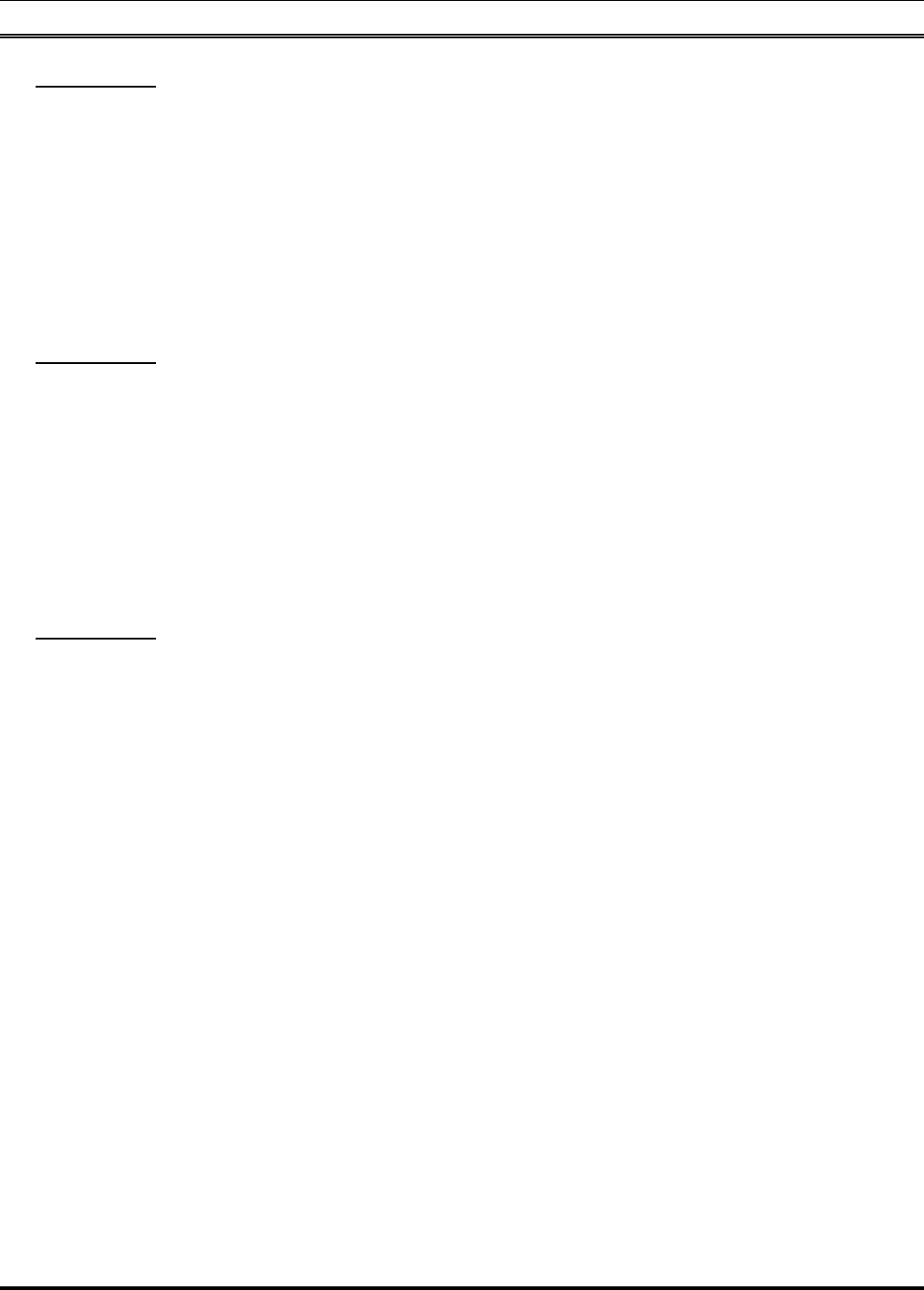
LBI-38965 INSTALLATION
28
USER ACTION: Remove Installation Diskette 1. Insert Installation Diskette 2. Press the Enter key.
<LOADER> Floppy disk has been mounted.
Scanning floppy disk for BCU/CAL installation files...
Copying BC_A.SX to 01.02/loads/BC_A.SX... * Done! 1200330 bytes copied.
<LOADER> Floppy disk has been unmounted.
<LOADER> USER ATTENTION REQUIRED.
Remove the current installation floppy diskette.
Insert the next installation disk (if any).
Strike <RETURN> to continue.
USER ACTION: Remove Installation Diskette 2. Insert Installation Diskette 3. Press the Enter key.
<LOADER> Floppy disk has been mounted.
Scanning floppy disk for BCU/CAL installation files...
Copying BC_B.SX to 01.02/loads/BC_B.SX... * Done! 169977 bytes copied.
<LOADER> Floppy disk has been unmounted.
<LOADER> USER ATTENTION REQUIRED.
Remove the current installation floppy diskette.
Insert the next installation disk (if any).
Strike <RETURN> to continue.
USER ACTION: Remove Installation Diskette 3. Insert Installation Diskette 4. Press the Enter key.
<LOADER> Floppy disk has been mounted.
Scanning floppy disk for BCU/CAL installation files...
Copying IP.DAT to 01.02/cnfg/IP.DAT... Done! 915 bytes copied.
Copying ROUTES.DAT to 01.02/cnfg/ROUTES.DAT... Done! 2237 bytes copied.
Copying EXPORTS.DAT to 01.02/cnfg/EXPORTS.DAT... Done! 1736 bytes copied.
Copying CAL.DAT to 01.02/cnfg/CAL.DAT... Done! 4427 bytes copied.
<LOADER> Floppy disk has been unmounted.
<LOADER> USER ATTENTION REQUIRED.
Remove the current installation floppy diskette.
Insert the next installation disk (if any).
Strike <RETURN> to continue.


















