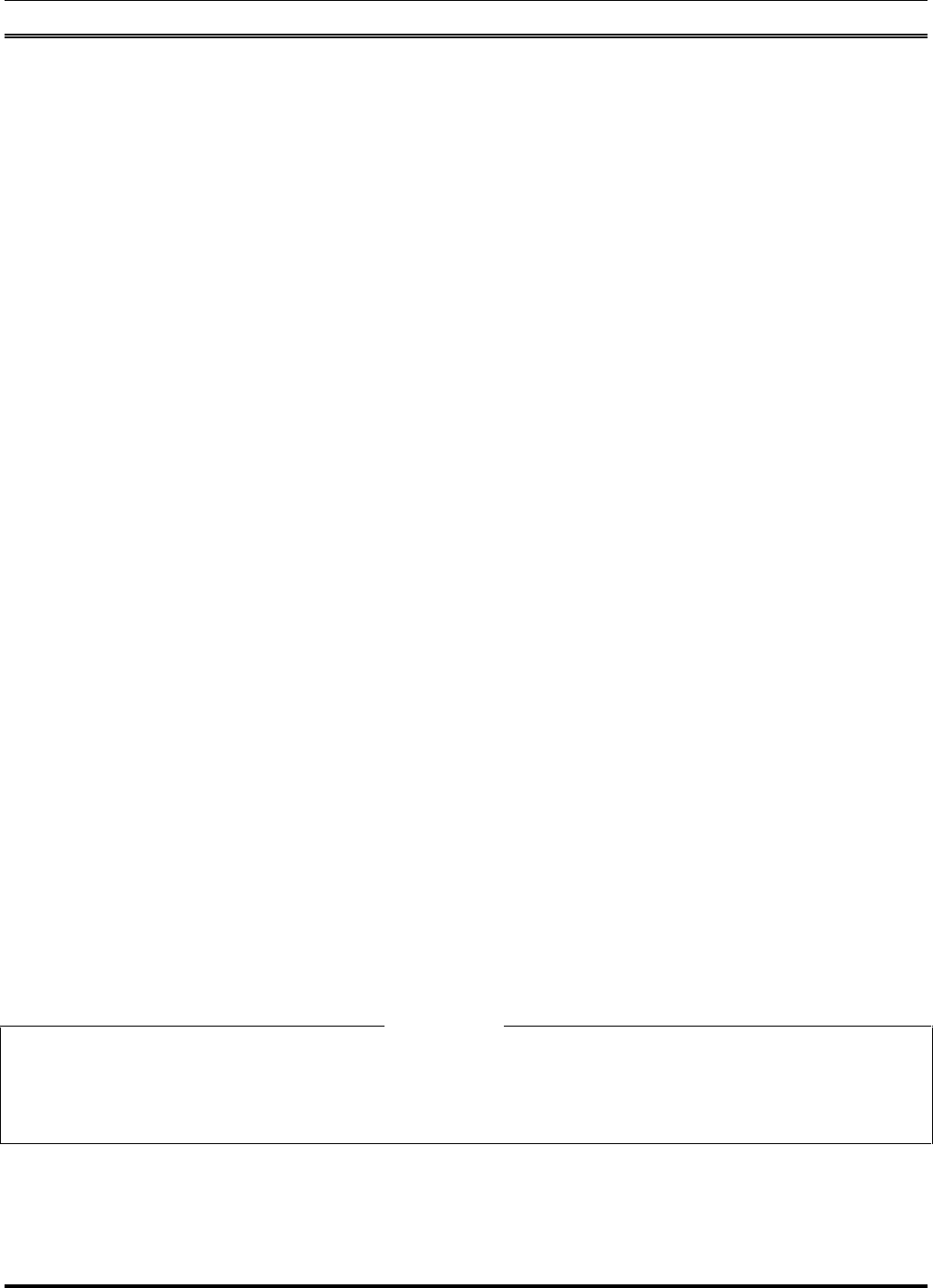
INSTALLATION LBI-38965
35
EXAMPLE:
Assume that the file CAL.DAT has the following two site entries: System Manger site 2 is connected to port 3 on the
distribution panel, and System Manager site 10 is connected to port 6 on the distribution panel.
SITE.02.PASSWD SITE02
SITE.02.IP 147.117.37.10 #Terminal server IP address
SITE.02.PORT 5002 #TCP port_no used for site 2
SITE.10.PASSWD SITE10
SITE.10.IP 147.117.37.10
SITE.10.PORT 5010 #TCP port_no used for site 10
Inserting the information below would configure the terminal server for the values shown above.
Server>> change port 3 access remote
Server>> change port 3 type softcopy
Server>> change port 3 autobaud disabled
Server>> change port 3 speed 19200
Server>> change service PORT_3 5002 port 3 telnet disabled
Server>> change port 3 queuing disabled
Server>> change port 3 flow control disabled
Server>> change port 6 access remote
Server>> change port 6 type softcopy
Server>> change port 6 autobaud disabled
Server>> change port 6 speed 19200
Server>> change service PORT_6 5010 port 6 telnet disabled
Server>> change port 6 queuing disabled
Server>> change port 6 flow control disabled
After completing the configuration, reconnect the Ethernet LAN connection to the terminal server. If a second
terminal server is installed, repeat the procedure above.
Configuration Tips
If all 16 ports of a terminal server are needed for System Manager interface, first configure 15 of them using a “dumb”
terminal connected to port 1. Port 1 (configuration port) may then be re-assigned to a remote port, accessible via a telnet
connection. Telnet into the terminal server on the OVERRIDE port number, and reconfigure port 1 as required. Refer to
the Emulex Terminal Server user’s manual for additional information on server configuration via a telnet connection.
The up arrow on a VT100 can be used to recall commands to the terminal server, allowing the user to reissue the same
command to each port on the server by only changing port_no.
The push button switch (marked default) on the front of the Emulex P2516 terminal server will erase all configuration
information in the terminal server and return it to the factory default state. Do not use this switch to reset the terminal
server. Cycle power or issue the “Initialize server” command from the server configuration port to restart the terminal
server.
NOTE


















