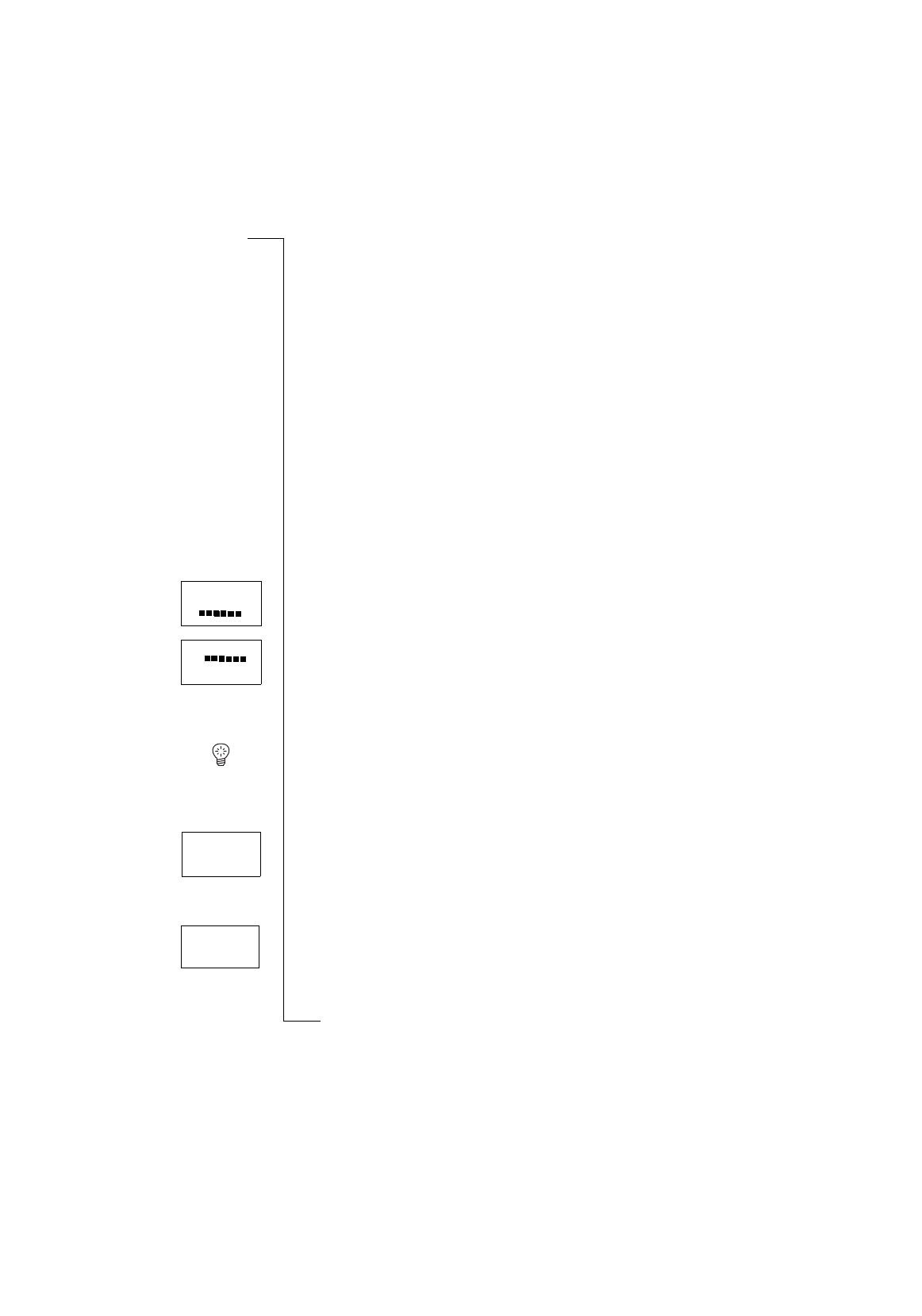
Personalizing Your Phone 31
Personalizin
g
Your Phone
Your phone includes a number of functions which let you adapt your phone to
your own personal needs in different situations. Note that some of the func-
tions allow you to have one setting when the phone is handheld and another
when it is connected to handsfree equipment. See “Calling from Your Car” on
page 64.
Ring Signal Volume
You can set the volume in six steps. The first step means that two clicks will
be heard when you receive a call. You can also turn the ring signal off (
0
), or
choose a ring signal that rises in steps from the softest volume to the loudest.
To set the ring signal volume
1.
Scroll to
Ring level
,
YES
.
The ring signal volume appears in the display.
2.
Use
RIGHT
to increase the volume,
LEFT
to decrease it.
The phone rings once with the actual setting as you increase the volume,
except for the
Step
(^)setting.
3.
Press
YES
to save the setting.
Tip!
Use the volume keys on the side of the phone to change the volume of the
ring signal silently.
Ring Signal Type
You can choose the type of ring signal from a list of different sounds and mel-
odies. You can also compose two melodies of your own by entering notes with
the keypad (see “Your Own Ring Signals” on page 32).
To choose one of the ring signal types
1.
Scroll to
Settings
,
YES
,
Ring type
,
YES
,
Phone
,
YES
.
2.
Scroll until you find the ring signal type that you want.
If you do not wish to disturb other people, use the volume keys on the side
of the phone to scroll silently.
3.
When you reach the ring type you want, select it by pressing
YES
.
Menu
<
Ring level
>
(
)
Ring level
<
0
^
>
Ring type
< Phone >
(Mix)
Settings
< Ring type >


















