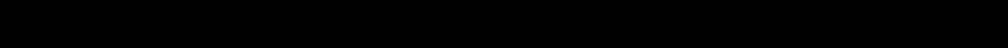
Not for commercial use – Ericsson Inc.
Document Conventions . . . . . . . . . . . . . . . . 1
Guidelines for Safe and Efficient Use . . . . . 3
Safety . . . . . . . . . . . . . . . . . . . . . . . . . . . . . . . . . . . . . . . . .3
Product Care and Operation . . . . . . . . . . . . . . . . . . . . . . .6
Battery Information . . . . . . . . . . . . . . . . . . . . . . . . . . . . . .7
Getting Started. . . . . . . . . . . . . . . . . . . . . . . . 9
Attaching Your Standard or Swivel Belt Clip . . . . . . . . . . .9
Connecting and Removing Your Battery . . . . . . . . . . . . .10
Charging Your Battery . . . . . . . . . . . . . . . . . . . . . . . . . . .10
Selecting Your Charger . . . . . . . . . . . . . . . . . . . . . . . . . .11
Learning About Your Mobile Phone. . . . . . 15
Highlights of Your Mobile Phone . . . . . . . . . . . . . . . . . .15
The Parts of Your Phone . . . . . . . . . . . . . . . . . . . . . . . . .16
Phone Display Icons and Display Indicators . . . . . . . . . .17
Key Functions . . . . . . . . . . . . . . . . . . . . . . . . . . . . . . . . .18
Display Messages . . . . . . . . . . . . . . . . . . . . . . . . . . . . . . .20
Basic Operations . . . . . . . . . . . . . . . . . . . . . 21
Summary of Basic Operations . . . . . . . . . . . . . . . . . . . . .21
Turning Your Phone On and Off . . . . . . . . . . . . . . . . . .22
Setting the Display Language . . . . . . . . . . . . . . . . . . . . . 22
Setting the Ring Sound . . . . . . . . . . . . . . . . . . . . . . . . . 22
Setting the Ring Volume . . . . . . . . . . . . . . . . . . . . . . . . 23
Making a Call . . . . . . . . . . . . . . . . . . . . . . . . . . . . . . . . 23
Answering a Call . . . . . . . . . . . . . . . . . . . . . . . . . . . . . . 24
Call Waiting . . . . . . . . . . . . . . . . . . . . . . . . . . . . . . . . . 24
Emergency Calls . . . . . . . . . . . . . . . . . . . . . . . . . . . . . . 26
International Calls . . . . . . . . . . . . . . . . . . . . . . . . . . . . . 27
Caller Number Identification . . . . . . . . . . . . . . . . . . . . . 27
Low Battery Power Alert . . . . . . . . . . . . . . . . . . . . . . . . 27
Security Code . . . . . . . . . . . . . . . . . . . . . . . . . . . . . . . . 27
Using Menus . . . . . . . . . . . . . . . . . . . . . . . . 29
Opening Menus . . . . . . . . . . . . . . . . . . . . . . . . . . . . . . . 29
Opening Submenus . . . . . . . . . . . . . . . . . . . . . . . . . . . . 29
Changing Settings . . . . . . . . . . . . . . . . . . . . . . . . . . . . . 29
Exiting the Menu . . . . . . . . . . . . . . . . . . . . . . . . . . . . . . 30
Quick Menu Access . . . . . . . . . . . . . . . . . . . . . . . . . . . . 30
Menu Overview . . . . . . . . . . . . . . . . . . . . . . . . . . . . . . . 30
Menu Descriptions . . . . . . . . . . . . . . . . . . . 31
Accessing Menus . . . . . . . . . . . . . . . . . . . . . . . . . . . . . . 31
Phone Lists Menu . . . . . . . . . . . . . . . . . . . . . . . . . . . . . 31
Table of Contents


















