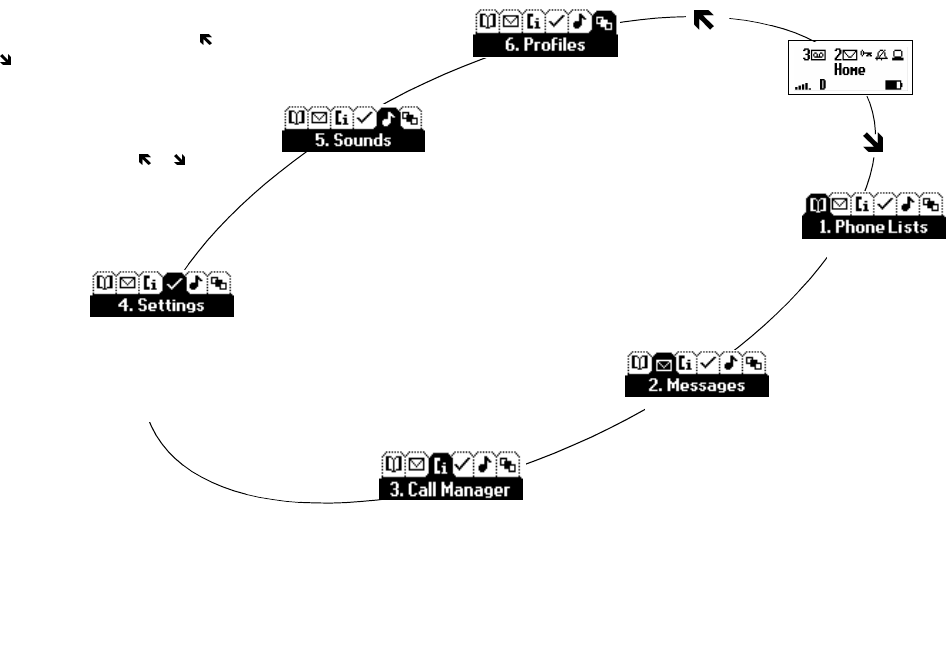
Not for commercial use – Ericsson Inc.
.
The T18d/T18ds Menu
You can quickly access several com-
monly used menus by pressing or
. The menus are organized in a cir-
cle. Quickly access menus and set-
tings using the numbers that appear
next to each menu and setting. For
example, access the Ring Volume
submenu by pressing or and
then entering 5 3.
1. Last Call
2. Call Totals
3. Answer Option
4. Auto Area
5. Auto Prefix
6. Auto Retry
7. Speed Dial
8. Super Dial
9. Lock Dial
0. Lock Receive
1. New Messages
2. Old Messages
3. Erase All
4. Memory Used
5. Voice Mail
1. Activate
2. Screen Calls
3. Next Call Type
4. Reset Profile
5. Reset Menu
1. Add Entry
2. Recall Entry
3. Phone Groups
4. Outgoing Log
5. Incoming Log
6. Calling Card 1
7. Calling Card 2
8. Default Card
9. Phone Number
0. Memory Used
1. Security Code
2. Power-On Lock
3. Keypad Lock
4. Time/Date
5. Language
6. Greeting
7. Voice Privacy
8. Back Light
9. Contrast
0. System Select
1. Phone Silent
2. Ring Sound
3. Ring Volume
4. Vibrate
5. Ear Volume
6. Key Sound
7. Access Tone
8. Minute Alert
9. Tone Send
0. Message Alert


















