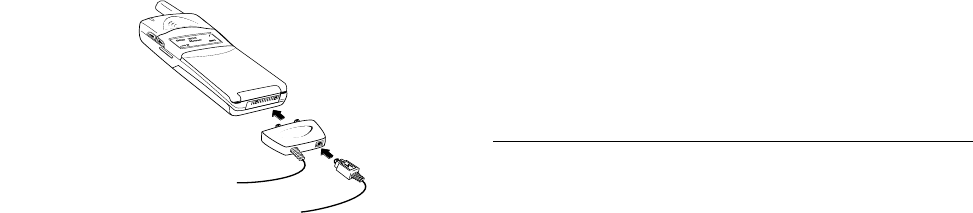
Not for commercial use – Ericsson Inc.
Data, Fax, and Internet Calls 61
2
Plug the other end of the cable from your DA 18
Phone Book Manager Accessory Kit into the serial
port on your computer.
3
Plug the charger cable into the bottom of the con-
nector from your DA 18 Phone Book Manager
Accessory Kit cable.
4
Plug the charger cable into the wall outlet.
Desktop Charger
To charge your phone’s battery with an Ericsson desktop
charger during data operation, do the following:
1
Plug one end of the cable from your DA 18 Phone
Book Manager Accessory Kit into the back of your
desktop charger.
2
Plug the other end of the cable from your DA 18
Phone Book Manager Accessory Kit into the serial
port on your computer.
3
Plug the charger cable into the bottom of the con-
nector from your DA 18 Phone Book Manager
Accessory Kit cable.
4
Plug your charger cable into the wall outlet.
5
Insert the phone into the front compartment of
your desktop charger.
Note! When you remove your phone from your desktop
charger, your phone will exit Data/Fax profile and return
to the previously selected profile. To return your phone
to Data/Fax profile, place your phone in your desktop
charger and restart your data access software.
Achieving Best Performance
Charging your Battery
Both your Ericsson mobile phone and your laptop com-
puter batteries should be well-charged before starting
data operation. This will help you avoid interruptions
due to loss of power.
You may charge your phone’s battery with an Ericsson
charger during data/fax operation as mentioned above.
Signal Strength
It is important to maintain a good signal path between
the phone and the mobile telephone system when mak-
ing data calls. Signals will generally be stronger when the
phone is in an upright position. If you are indoors, your
E
R
I
C
S
S
O
N
Z
E
R
I
C
S
S
O
N
Z


















