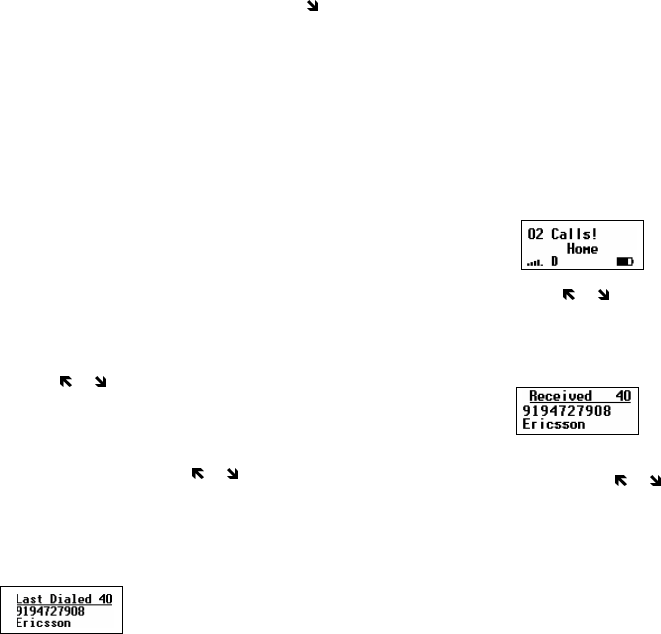
Not for commercial use – Ericsson Inc.
32 Menu Descriptions
the Recall Entry submenu by pressing and holding
from the Standby screen.
Phone Groups
The Phone Groups submenu allows you to organize the
members of your phonebook into categories. Each cate-
gory can then have a ring sound associated with it and
can be used for call screening if your network supports
Caller ID. Refer to the Screen Calls section later in this
chapter for more information about call screening. The
10 options for Phone Groups are Personal, Family,
Friends, Business, Work, Team, School, Group A,
Group B, and Group C.
Outgoing Log
The Outgoing Log submenu allows you to view and
edit the last 40 phone numbers that you have called. The
cursor is at the left and can be moved by pressing and
holding the or key. The Outgoing Log submenu
lists the last 40 numbers dialed. The most recently dialed
number appears first.
You can also access the Outgoing Log by pressing
YES
from the Standby screen. Use the or keys to scroll
through the last 40 numbers dialed. If the last dialed
number is stored in the phonebook with a name, the
name is also shown in the display. To dial the phone
number shown in the display, press
YES.
Incoming Log
If you have Caller ID service from your service provider,
the Incoming Log submenu lists the last 40 calls
received with caller ID (the latest call appears first). To
dial the phone number shown in the display, press
YES.
If Caller Number Identification is available from your
carrier, unanswered calls will be stored in the Incoming
Log of the PHONE LISTS menu. To quickly access
your Incoming Log, press
YES from the Missed Call
Indicator screen shown below.
Use the or keys to scroll through the last 40
received calls. If the received number is stored in the
phonebook with a name, the name is also shown in the
display.
The cursor is at the left and can be moved by pressing
and holding the or key.
Calling Card 1 and Calling Card 2
The Calling Card 1 and Calling Card 2 submenus
allow you to store calling card numbers to use for mak-
ing long distance calls.


















