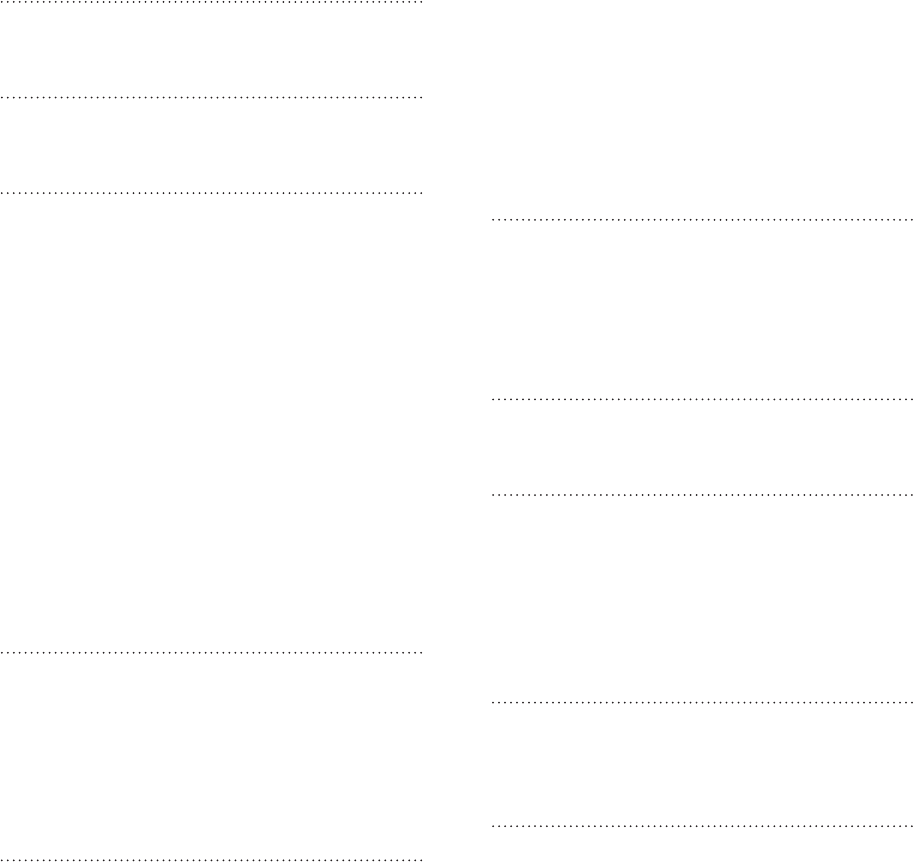
78 Index
N
Notification sound 72
O
Office Mobile 67
P
People 24
Phone
- front, top, left, and back panels 6
- making an emergency call 19
- making calls 19
- phone dialer 19
Photo capture 50
Pictures 52
POP3/IMAP 34
Powering on or off 12
Predictive text 30
Protecting your SIM card with a PIN 69
PUK 69
Putting a call on hold 21
R
Rejecting an incoming call 20
Removing the back cover 8
Removing the battery 10
Removing the SIM card 9
Replacing the bottom cover 8
S
Searching 16
Searching for a contact 27
Sending
- email 36
- picture message 32
- text message 31
Settings 71
- camera 51
Setting up an account 17
Setting up your phone for the first time 13
SIM card 9
- importing contacts 26
SkyDrive
- uploading photos 54
Sleep mode 14
SMS 31
Sound volume 16
Speakerphone 21
Start screen 13
Switching between calls 21
Switching your phone on or off 12
Synchronizing your computer and phone
55
T
Taking a photo 50
Text message 31
Tiles 13
Turning your phone on or off 12
U
Updating the phone software 74
V
Video capture 50
Videos 53
Viewfinder screen (Camera) 49
Viewing photos and videos 53
Volume 16
W
Web browser 44
Wi-Fi 43
Z
Zooming
- camera 49
- in and out of a photo 53
- web browser 45
Zune 55


















