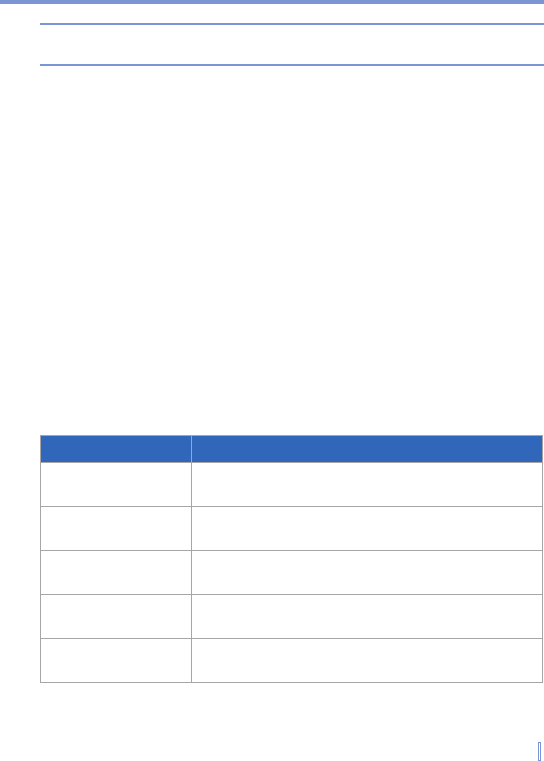
Using Other Applications | 161
Note You cannot uninstall a single MIDlet from a MIDlet suite; you can
uninstall only the complete MIDlet suite.
To check storage space
• Tap Menu > System Info on the MIDlet Manager screen to see
how much device storage space is used by MIDlets.
To select a network type
• Tap Menu > Choose Network Type on the MIDlet Manager
screen, and select a network type from the list.
To configure MIDlet security
You can adjust security settings for each MIDlet/MIDlet suite.
1. Tap and hold a MIDlet.
2. Tap Security from the shortcut menu.
Note that some features may not be available for all MIDlets/MIDlet
suites. Following are the security options that you can set for a running
MIDlet/MIDlet suite.
Security Option Description
Net Access
Determines whether a MIDlet/MIDlet suite can access
the Internet.
Local Connectivity
Enables a MIDlet/MIDlet suite to access services, such
as infrared and Bluetooth.
App Auto Run
Enables a MIDlet/MIDlet suite to run at specified times,
or any time.
Messaging
Determines whether a MIDlet/MIDlet suite can send
and/or receive SMS messages.
Multimedia
Recording
Enables a MIDlet/MIDlet suite to record sounds and
images.


















