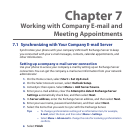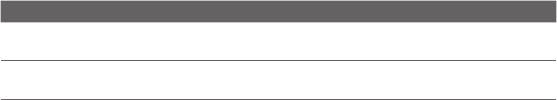
Exchanging Messages 105
To manually synchronize your Outlook or Internet e-mail account
Select your e-mail account.
Select Menu > Send/Receive.
Customizing e-mail settings
To change the download size and format for Outlook e-mail
Disconnect your phone from the computer.
Select Start > Applications > ActiveSync.
Select Menu > Options, select E-mail, then select Settings.
On the E-mail Sync Options screen, set the Download size limit and
Message format.
Select Done.
To change the download size and format for POP3/IMAP4 e-mail
On the POP3/IMAP4 e-mail message list, select Menu > Tools > Options >
Account Settings > Download Size Settings.
Configure the Message format and Message download limit settings.
Select Done.
To customize download and format settings for POP3/IMAP4 e-mail
Before you select Finish when setting up your Internet e-mail account or custom
domain e-mail, you can select Review all download settings to choose download
options, message format, and other settings. Select Advanced Settings for further
options.
Options Description
Automatic Send/Receive You can select a time interval for connecting to the Internet
automatically to send and receive messages.
Download messages Set the number of days of messages that you want to be
downloaded to your phone.
1.
2.
1.
2.
3.
4.
5.
1.
2.
3.