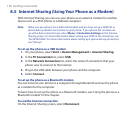Getting Connected 137
For Windows XP
a. Click Start > Control Panel > Network Connections.
b. Under Personal Area Network, click the Bluetooth Network
Connection icon.
c. Under Network Tasks, click View Bluetooth network devices.
d. In the Bluetooth Personal Area Network Devices dialog box, select your
phone, then click Connect.
For Windows Vista
a. Click Start > Control Panel > Network and Sharing Center.
b. Click Manage network connections and then under Personal Area
Network, double-click Bluetooth Network Connection.
c. In the Bluetooth Personal Area Network Devices dialog box, select your
phone, then click Connect.
On the Internet Sharing screen on your phone, check if the connected status
is displayed, which indicates that your computer has been successfully
connected to the Internet using your phone as a Bluetooth modem.
•
•
8.