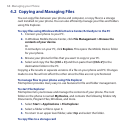Managing your Phone 73
To unlock the keyboard
On the Home screen, select Unlock and then press .
To enable the phone lock
On the Home screen, select Start > Settings > Security > Device lock.
Select Prompt if device unused for, then select the amount of time for the
phone to be inactive before automatically locking.
Select the Password type, then enter and confirm your password.
Select Done.
Note Once you configure the phone lock settings, you can enable the phone lock from the
Quick List directly without configuring the settings again.
To disable the phone lock
Select Unlock and then enter the password you have set to unlock your phone.
To encrypt les on the microSD card
You can set your phone to encrypt files as they are saved on the storage card. Select
Start > Settings > Security > Encryption, and then select Encrypt files placed on
storage cards.
Notes • Encrypted files can only be read on the phone that encrypted them.• Encrypted files can only be read on the phone that encrypted them.Encrypted files can only be read on the phone that encrypted them.
• Encrypted files are opened just like other files, provided you are using the phoneEncrypted files are opened just like other files, provided you are using the phone
that encrypted them. There is no separate step for you to take to read these files.
Important If Encrypt files placed on storage cards is enabled, backup all files from the
storage card before using Clear Storage or updating the operating system.
Otherwise you will no longer be able to access the encrypted files on the
storage card. Use ActiveSync or Windows Mobile Device Center to transfer files
between your storage card and computer. After the procedure, copy your files
back to the storage card.
1.
2.
3.
4.