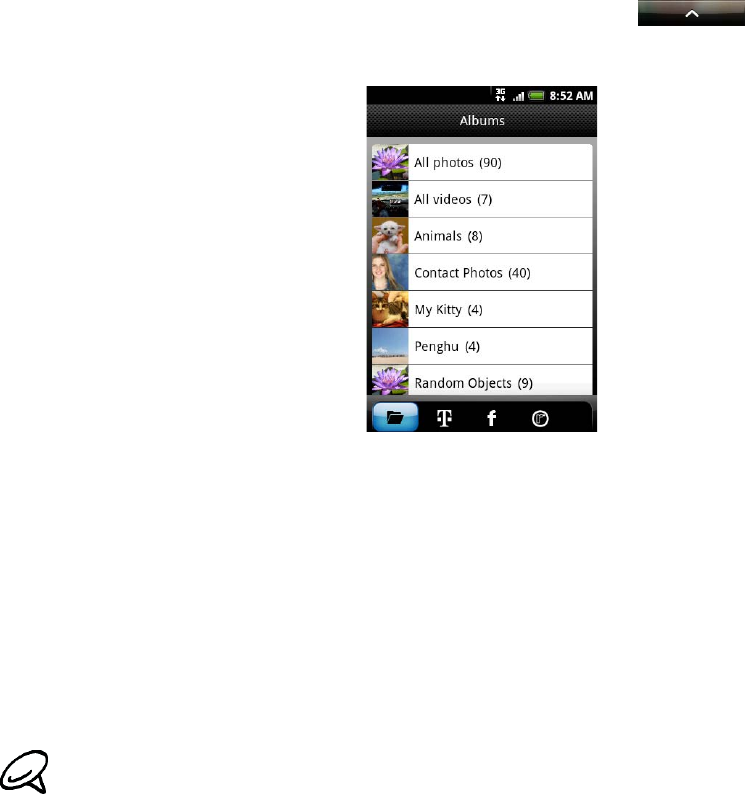
Gallery
About the Gallery application
Using the Gallery application, you can view photos and watch videos that you’ve taken with
your phone’s camera, downloaded, or copied onto your storage card. You can also take a look
at your photos and your friends’ photos that are on your social networks (Facebook and Flickr
only).
For photos that are in your storage card, you can do basic editing such as rotate and crop. You
can also easily make a photo as your contact picture or wallpaper and share photos to your
friends.
Selecting an album
To open the Gallery application, press HOME, and then tap > Gallery.
The Gallery application opens in the Albums screen where your photos and videos are
organized by albums for easy viewing.
The following are preset albums:
Camera shots lets you view photos and videos that are stored in the camera’s folder.
Photos and videos that you set as your favorites will be grouped under My favorites.
All photos lets you view all photos that are stored in all the folders on the storage card.
All videos lets you view all videos that are stored in all the folders on the storage card.
All downloads lets you view photos and videos that you downloaded.
Folders in your storage card that contain photos and videos will also be treated as albums and
will be listed below the preset albums. The actual folder names will be used as the album
names.
Simply tap an album to view the photos and/or videos in that album.
If there are photos or videos under the root path of your storage card (that are not contained in folders),
they will be grouped under the Other album.


















