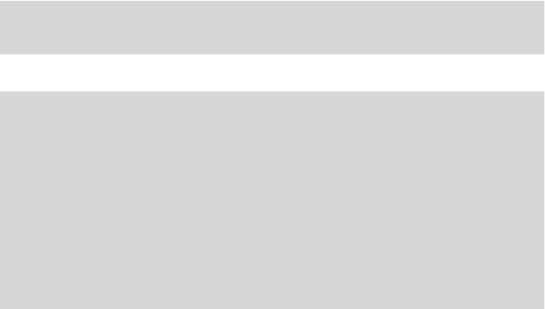
Exchanging Messages and Using Outlook 93
Outgoing server Enter the name of your outgoing e-mail server (SMTP).
Outgoing
server requires
authentication
Select this if your outgoing e-mail server (SMTP) requires authentication.
Your user name and password from above will be used.
Outgoing server
settings
Your outgoing e-mail server may require different authentication
settings than your incoming e-mail server.
Use different
user name for
outgoing server
Select this if your outgoing e-mail server requires a different user name
and password than the ones you entered before.
User name Enter your user name for the outgoing e-mail server.
Password Enter your password for the outgoing e-mail server.
Domain Enter the domain of the outgoing e-mail server.
Require SSL
connection
(Outgoing mail
server only)
Select this to ensure you always send e-mail from this account using
an SSL connection. This enables you to send personal information
more securely. Please note that if you select this and your ISP does not
support an SSL connection, you will not be able to send e-mail.
Using Pocket MSN Hotmail
Pocket MSN delivers the features of MSN Messenger and Hotmail e-mail to
your phone. With Pocket MSN you can:
• Send and receive e-mail from your free Hotmail account using your
phone.
• Send and receive instant messages with MSN Messenger from your
phone.
Note You must have either a Microsoft .NET Passport or a Hotmail account to use
MSN Messenger. If you have a Hotmail.com or MSN.com e-mail address,
then you already have a Passport. To get a Passport account, go to www.
passport.com. To get a Hotmail account, go to www.hotmail.com
.
To sign in and retrieve e-mail
1. On the Home screen, select Start > More > Pocket MSN > MSN
Hotmail
.
2. Type your MSN.com or Hotmail.com e-mail address and press the
CENTER SELECT Key.
3. Type your password and press the CENTER SELECT Key.


















