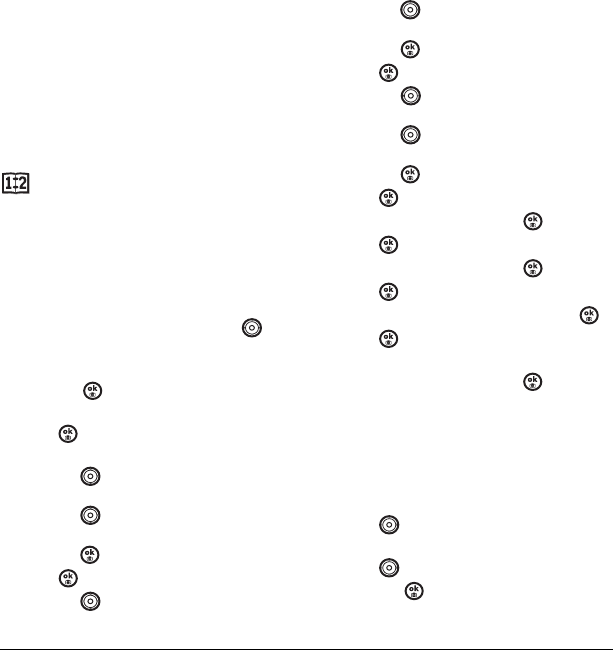
User Guide for the Strobe Phone 55
Erasing a saved voice memo
1. Select Menu → Tools &Games →
Voice Memo → Recorded Memos.
2. Highlight the memo and select Options.
3. Select Erase. The prompt “Erase file?”
appears.
4. Select Yes or No.
Scheduler
The Scheduler allows you to schedule events and
set reminder alerts.
Creating an event
1. Select Menu → Tools & Games →
Scheduler → Add NewEvent.
2. Enter a name for the event and press
down. For help entering text, see page 18.
3. Select Options and classify the type of event
and press :
Meeting, Phone Call, Birthday,
Anniversary, Vacation, Medical, or Other.
4. Press to change the date of the event (the
current date is the default date).
– Press left or right to move between
the month, day, and year fields.
– Press up or down to change the
month, day, or year.
– Press to save your changes.
5. Press to set the time of the event.
– Press left or right to move between
the hour, minute, and AM/PM fields.
– Press up or down to change the hour,
minute, or AM/PM.
– Press to save your changes.
6. Press to set the duration of the event.
– Press left or right to move between
the hour and minute fields.
– Press up or down to change the hour
and minute.
– Press to save your changes.
7. Press to set a reminder of the event.
– Select an option and press .
8. Press to set the reminder sound.
– Select an option and press .
9. Press to select a Silent Mode setting
– Select
No or During event and press .
10. Press to select whether or not this is a
recurring event.
– Select an option and press :
No, Daily,
Weekly, Monthly, or Annually.
11. Select Save.
Editing, erasing, or sending an event
1. Select Menu → Tools & Games→
Scheduler → View Month.
2. Press up, down, left or right to highlight
the day with the event to view, edit, or erase.
3. Press up or down to highlight the event
and press .
82-N8758-1EN.book Page 55 Wednesday, May 10, 2006 2:01 PM


















