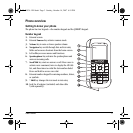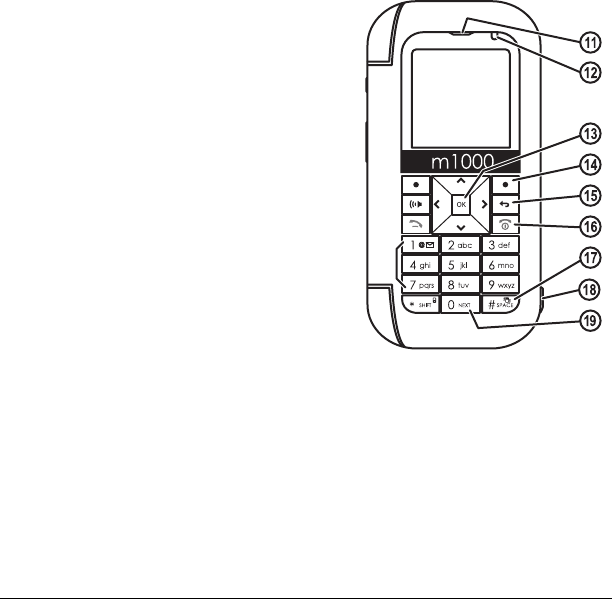
4 Phone overview
Number keypad continued
11. External speaker.
12. Indicator light shows missed alert when in red or
incoming call when in green.
13.
OK key selects a menu item or option.
14. Right softkey accesses the contacts list and other
menu options.
15.
Back key erases characters in text entry and returns
you to the previous screen.
16.
End/Power key turns the phone on and off, ends a
call or browser session, and returns you to the
home screen.
17.
# Space key enters a space during text entry. Press and
hold to activate or deactivate Silent mode.
18. Jack for hands-free headset only (sold separately).
19.
0 Next key cycles through word choices during
text entry.
Warning: Inserting an accessory into the incorrect jack
damages the phone.
82-G1934-1EN.book Page 4 Sunday, October 14, 2007 6:19 PM