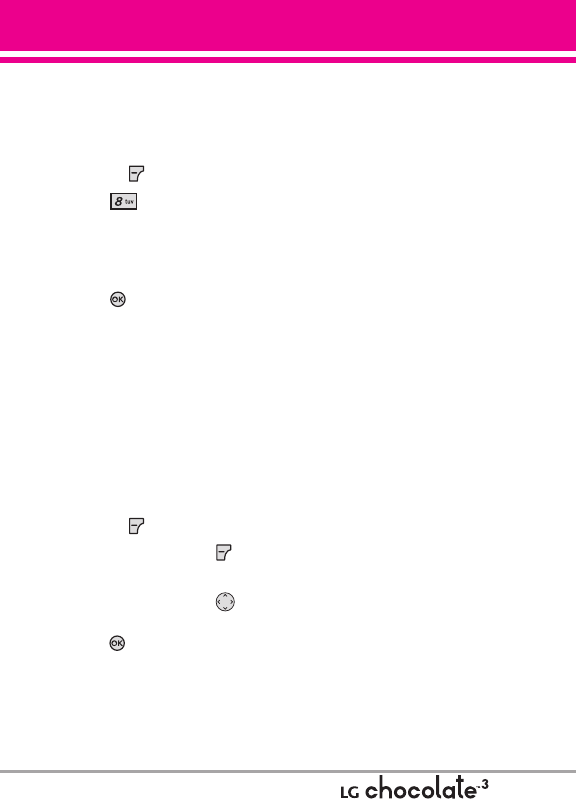
8. Chat
Allows you to chat with Internet
Messenger users.
1. With the flip open, press the Left
Soft Key
[Message].
2. Press Chat.
3. A Mobile Web Browser session
starts.
4. Highlight a Chat provider and
press .
NOTE
This feature may require a
subscription to a Chat service
provider.
Messaging Settings
Allows you to configure settings for
your messages.
1. With the flip open, press the Left
Soft Key
[Message].
2. Press the Left Soft Key
[Settings].
3.
Use the Directional Key to
highlight one of the settings and
press to select it.
Message Settings Sub-Menu
Descriptions
1. Entry Mode (Word/ Abc/ ABC/
123)
Allows you to select the default
input mode including Word, Abc,
ABC, 123.
2. Auto Save (On/ Off/ Prompt)
With this feature on, messages are
automatically saved in the Sent
folder when transmitted.
3. Auto Erase (On/ Off)
With this feature on, read
messages are automatically
deleted when you exceed the
storage limit.
4. TXT Auto View (On/Off)
Allows the phone to directly display
the content when receiving a
message.
5. TXT Auto Scroll (On/Off)
Allows the display to automatically
scroll while viewing messages.
6. Multimedia Auto Receive(On/Off)
Allows you to directly download the
content when receiving a Picture,
Video, or Voice message.
41


















